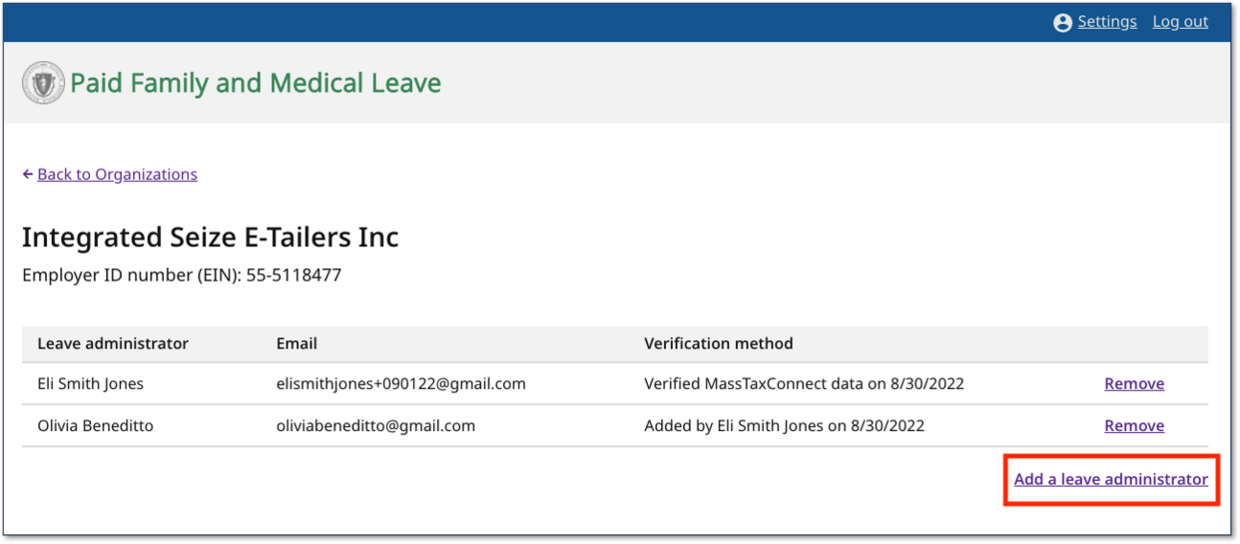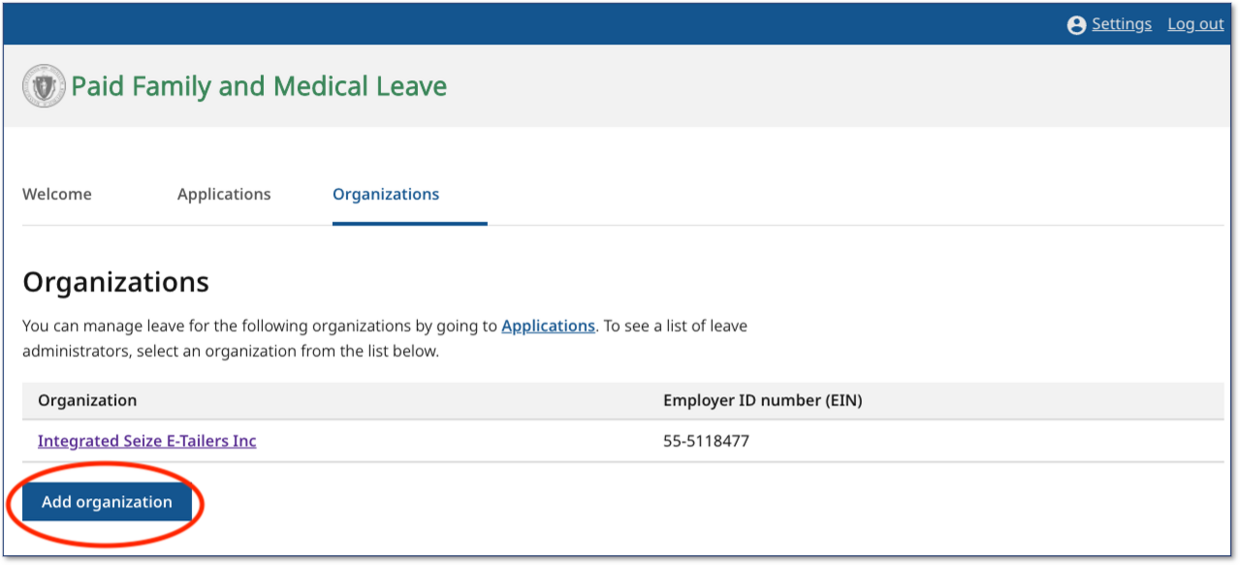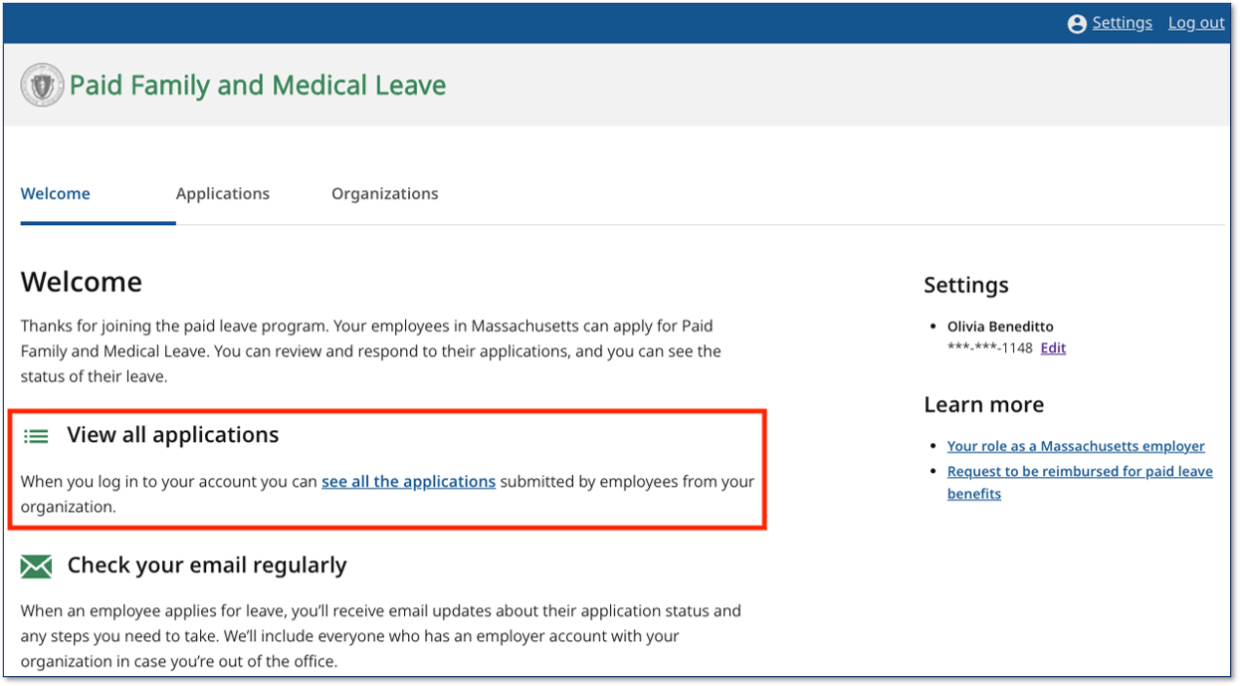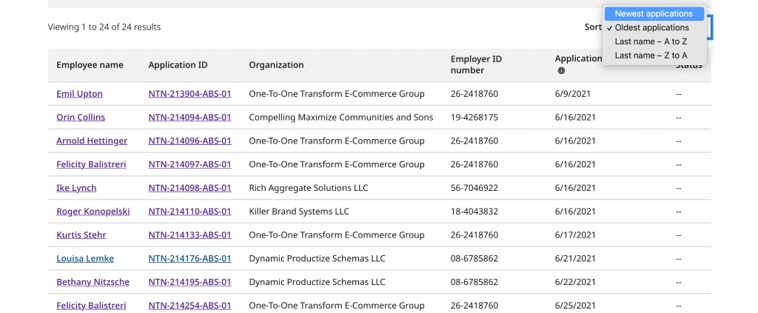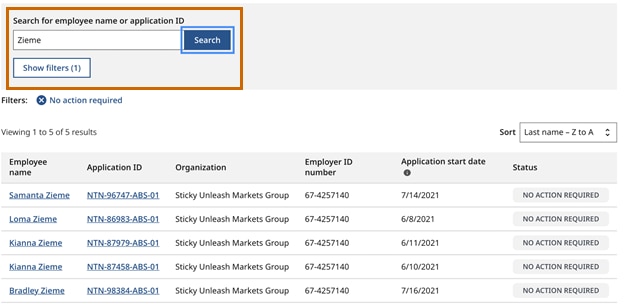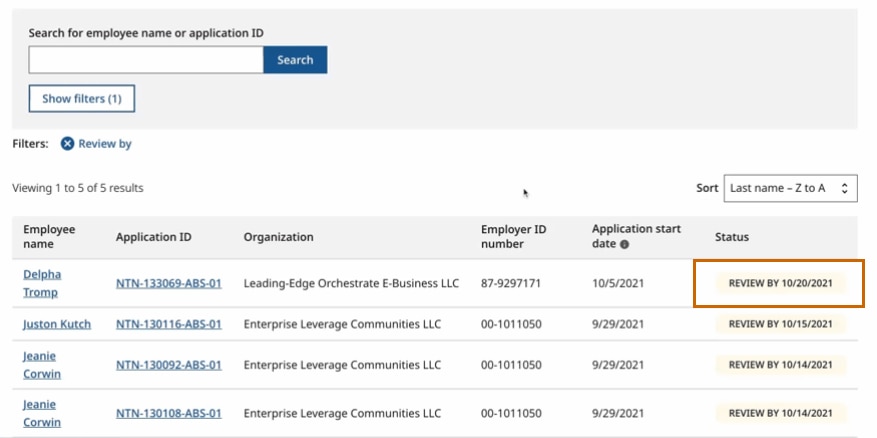Add or remove leave administrators from your organization(s)
If you are a verified leave administrator for your organization and have set up Multi-Factor Authorization, you can add or remove leave administrators.
Sample Screenshot
If you are not verified yet, the easiest way to get access to an organization is to ask an existing leave administrator to add you. If your organization does not have any leave administrators, or if you need to add yourself, you can use information from your MassTaxConnect account or work with the person who manages that account to complete the process. Learn more about how to add an organization by verifying MassTaxConnect data.
Add multiple organizations/EINs
If you manage the leave for more than one organization, or your organization has multiple EINs, you’ll be able to add those EINS to your account and see applications from all the different EINs in one place.
Sample Screenshot
View all your applications in one place
When you log in to your account, you can use the dashboard to administer all submitted applications.
Sample Screenshot
View and sort by age or alphabetically
Sort employee’s applications by age, from the newest to oldest applications and in reverse, as well as alphabetically.
Sample Screenshot
Search by name or application ID
Search for an employee’s applications by name or application ID.
Sample Screenshot
Filter and sort by status
Filter and sort applications by status, such as the review by date, to manage applications.
Sample Screenshot
Contact for Using the leave administrator dashboard for Paid Family and Medical Leave (PFML) applications
Phone
Department of Family and Medical Leave - Hours of operation: Monday-Friday, 8 a.m. - 4:30 p.m.
Department of Family and Medical Leave - Hours of operation: Monday-Friday, 8 a.m. - 4:30 p.m.
Department of Revenue - Hours of operation: Monday-Friday, 8:30 a.m. - 4:30 p.m.
| Last updated: | July 21, 2023 |
|---|