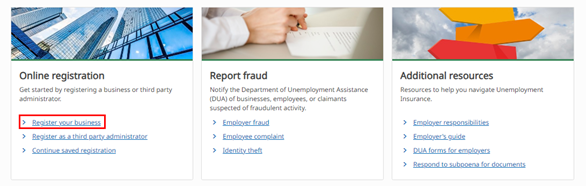Log in links for this page
- This page, Register my Business with DUA, is offered by
- Department of Unemployment Assistance
Register my Business with DUA
Contacts
Department of Unemployment Assistance
Online
The Details of Register my Business with DUA
What you need for Register my Business with DUA
- Legal Business Name
- Federal Employer Identification Number (FEIN)
- Legal Entity Type
- State and Date of Incorporation
- Social Security Number for any:
- Owner
- Corporate officer
- Partner
- Member
- Principal business activity performed in Massachusetts.
- Acquired business information.
All Business Registrations will now occur on Unemployment Services for Employers. Starting September 12, 2023, registrations will no longer occur in UI Online.
If users cannot complete their registration in one session, they can click Save and Complete Later in the registration request. The user will enter their email to receive a confirmation code. This confirmation code is required to complete the registration on a future date. The code is only valid for 30 days after it is received. Click Continue Saved Registration to finish the registration and enter the confirmation code on the next screen.
How to register Register my Business with DUA
- Start on the Unemployment Services for Employers homepage.
- On the Online registration panel, click the Register your Business to start the registration.
Next steps for Register my Business with DUA
-
Enter Federal Employer Identification Number (FEIN)
If the FEIN already exists in the new system, users will see a message saying the FEIN is already registered with DUA. If the business was registered in UI Online, users do not have to register it again.
The FEIN will only be recognized in the new system once a registration is completed. If there are two pending registrations for the same business, the first one completed is saved.
User role
Select the I am the owner option.
If a user is a TPA, select I am a TPA. The user will be directed to log into the TPA account to begin the registration.
If the user cannot complete their registration in one session, they can click Save and Complete Later, then they're prompted to enter an email address. Users will receive a confirmation code. This confirmation code will be needed to complete the registration. It is only valid for 30 days from the time of delivery. To finish the registration process, users should click Complete Saved Registration and enter the confirmation code on the next screen.
Initial questions
The initial questions establish whether the user has a business that is liable to pay Unemployment Insurance (UI) tax in Massachusetts.
Business information
These questions relate to required business information. Some of these selections will impact subjectivity reasons, tax rates, thresholds, etc.
Choose Business Entity Type from the options provided. After selecting a legal entity type, the user will be prompted to specify the business type. The business type section explains each of the different business types. Users may need to upload documentation relating to their business type.
Business attributes
These questions relate to business information including business name, phone number, communication preferences, and address. When entering address information, the user must click Verify Address to confirm the address entered is valid with the United States Postal Service (USPS).
Business addresses
These questions relate to business addresses other than the legal or principal place of business.
Owner/Officer information
These questions relate to information for each owner, partner, or corporate officer. Do not include shareholders who are not officers. One officer must be entered unless the business type is a partnership. In that case, information is required for at least two partners. Business owners/officers can be added until the total of ownership percentage reaches 100%.
Business activity in Massachusetts
These questions ask users to describe their business. Please provide as much detail as possible. This information is used to make sure employers have used the correct North American Industry Classification System (NAICS) code and business entity type.
There is a Search NAICS Codes button to help you find the correct code.
Additional business information
These questions relate to additional business information. Some of the questions contain hyperlinks that provide an explanation of the question.
You may need to upload documents, depending on your answers.
Business transfer
These questions relate to whether users have acquired an existing business (business transfer). If the answer is “yes” to any of the questions in this section, users will be prompted to answer questions relating to the business transfer.
Registration contact email
These questions relate to the information you would like to use to create your online account.
Certify and submit
Users must certify that all information provided is accurate and that the answers to all questions are true and correct. Check the box.
If all the information entered in the registration is correct, click Submit.
Success! The request has been submitted. The system will generate a confirmation number and date of submission.
For most employers, registration will be processed immediately. Users will receive an email with instructions on how to set up their web login through a single sign-on.
Some employer registrations will require internal review before the employer is registered. This applies to 501(c)(3) employers who choose the reimbursable method of payment, religious employers who indicate they are subject to unemployment insurance tax, governmental employers, and any employers who indicate they first paid wages in Massachusetts over nine months ago.
Contact for Register my Business with DUA
Online
NEW: Unemployment Services for Employers to manage revenue functions Login to Unemployment Services for EmployersUI-Online to manage benefits functions Employer LoginRelated
Help Us Improve Mass.gov with your feedback