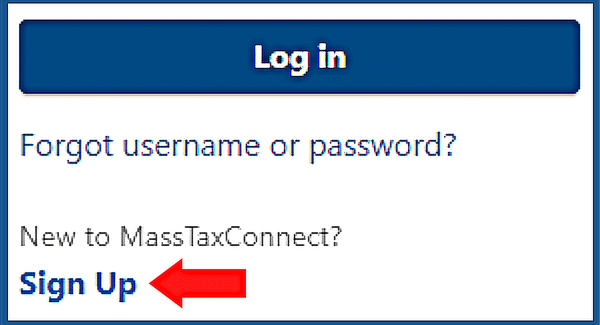Are You Required to E-file and E-pay?
Many Massachusetts taxpayers are required to file electronically (e-file):
- Returns and forms
- Amended returns
- Appeals or abatements
Many Massachusetts taxpayers are also required to make payments electronically (e-pay).
For more information, including a list of returns and payments that you must e-file and e-pay, go to:
Note:
Starting with tax year 2022, if you are mandated to e-file, mailed paper returns will not be processed from:
- Businesses
- Partnerships.
DOR encourages all taxpayers to e-file and e-pay whenever possible, even if you are not mandated to e-file and e-pay:
- Returns and forms
- Payments
- Amended returns
- Appeals or abatements.
Mailing Addresses
Use the following addresses for either an original or an amended return.
Personal Income
Returns
- Form 1 or Form 1-NR/PY:
- Refund: Mass. DOR, PO Box 7000, Boston, MA 02204
- Payment: Mass. DOR, PO Box 7003, Boston, MA 02204
Note: If you are using a courier service such as FedEx or DHL, please send your Form 1 or Form 1-NR/PY (with or without payments) to:
- Massachusetts DOR
200 Arlington Street
Chelsea, MA 02150
Estimated Payment
- Form 1-ES: Mass. DOR, PO Box 419540, Boston, MA 02241-9540
Extension Payment
- Form M-4868: Mass. DOR, PO Box 419540, Boston, MA 02241-9540
- Note: Extension payments made for personal income tax of $5,000 or more should be made electronically. Sending a paper check may result in a $100 penalty.
Payment Voucher
- Form PV: Mass. DOR, PO Box 419540, Boston, MA 02241-9540
Amended Return
- Form 1 or Form 1-NR/PY: Mass. DOR, PO Box 7000, Boston, MA 02204-7000
Note: Your amended return must include a completed Form 1 or Form 1-NR/PY and all schedules filed with the original return, even if there are no changes.
Fiduciary
Returns
- Form 2: Mass. DOR, PO Box 7018, Boston, MA 02204
- Form 2G: Mass. DOR, PO Box 7017, Boston, MA 02204
Estimated Payment
- Form 2-ES: Mass. DOR, PO Box 419544, Boston, MA 02241-9544
Extension Payment
- Form M-8736: Mass. DOR, PO Box 419544, Boston, MA 02241-9544
Payment Voucher
- Form 2-PV: Mass. DOR, PO Box 419544, Boston, MA 02241-9544
Estate
Return
- Form M-706: Mass. DOR, PO Box 7023, Boston, MA 02204
Extension
- Form M-4768: Mass. DOR, PO Box 7023, Boston, MA 02204
Unrelated Business Income Tax
These taxes include exempt trusts, associations, and corporations not subject to the e-file mandate.
Returns
- Form M-990T or Form M- 990T-62: Mass. DOR, PO Box 7067, Boston, MA 02204
Estimated Payment
- Form UBI-ES: Mass. DOR, PO Box 419544, Boston, MA 02241-9544
Extension Payment
- Form M-990T-7004: Mass. DOR, PO Box 419544, Boston, MA 02241-9544
Change of Address (COA)
- Form COA – COA for Individuals: Mass. DOR, PO Box 7011, Boston, MA 02204
- Form AI-1 – COA for Businesses:Mass. DOR, PO Box 7011, Boston, MA 02204
Withholding
- Reconciliation of Withholding: Form M-3:
Mass. DOR, PO Box 7015, Boston, MA 02204
Note: You must submit Form M-3 with Forms W-2, Copy 1. Do not file this form if you e-file your Forms W-2.
Note:
The following returns and payments must always be e-filed:
- Form 3
- Form 355
- Form 355-7004
- Form 355-7004 Misc.
- Form 355S
- Form 355-ES
- Form 63 FI-ES
Advantages of E-file & E-pay
E-filing and e-paying is fast, safe, accurate, and provides electronic confirmation.
90% of taxpayers e-file their Massachusetts personal income tax return and receive their refund faster than if filed on paper.
The following can be e-filed through commercial software or MassTaxConnect. All payments for any tax type can be made on MTC.
- Most returns
- All payments for any tax type
- All required schedules and attachments, including the federal return
Some returns can only be filed through MassTaxConnect, including Forms:
- 355SBC
- 63-FI
- 121A
Go to:
Mailing is Slower & Leads to Mistakes
Filing on paper is the slowest way to file your state income tax. Also, delays happen more often with paper returns.
If you file on paper, remember to:
1) Include all schedules, such as Schedule HC
If you don’t include all the schedules, your return can’t be processed, and your refund will be delayed.
The Schedule HC must be completed and enclosed for all resident returns and most part-year resident returns. Nonresidents are not subject to the Massachusetts Health Care Reform Law.
If you amend your return, include all the schedules filed with the original return, even if you did not make any changes to those schedules.
2) Check your math
When you add or subtract, check your numbers. If you claim the Earned Income Tax Credit, make sure the credit amount is correct. Follow each instruction carefully.
3) Don’t use staples or paper clips
Put checks and other documents inside an envelope. Do not use staples or paper clips. Doing so will slow down the processing of your return.
4) Recheck your bank numbers
You can have your refund deposited directly into your savings or checking account. Be sure to enter the correct routing and account numbers on your return.
5) Sign and date your return
Don’t forget to sign your tax return at the bottom of Page 1. The return is not valid without a signature.
If married and filing jointly, you and your spouse must both sign the return. When you owe taxes and are paying by check, don’t forget to sign the check.
Note:
E-file your return to get the fastest tax refund.
If you already filed on paper this year, don't e-file for the same tax year.
Before you contact DOR, you should wait up to 10 weeks to get:
- Your refund or
- A request from DOR for more information.
Contact
Tax Department: Contact Center hours are 9 a.m. – 4 p.m., Monday through Friday.
- (617) 887-6367 or
- (800) 392-6089 (toll-free in Massachusetts).
For more ways to connect, go to Contact DOR.
Do you have a question about your tax account?
If you are registered, log in to your MassTaxConnect account and send DOR a secure e-message.
Do you need to register with MassTaxConnect?
On the upper right-hand side of MassTaxConnect's home screen:
- Select Sign Up
You may also register by clicking on Register a new taxpayer under Quick Links.
Translation Help
Do you need to change this page's language?
Go to How to Translate a Website, Webpage, or Document into the Language You Want.