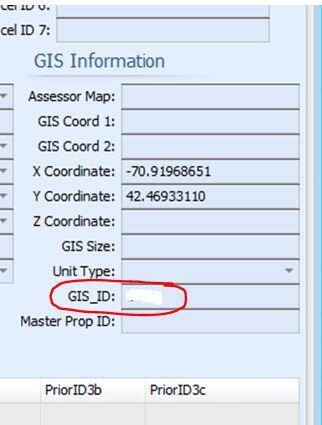Patriot CAMA Software
Video: Patriot CAMA Software
Skip this video Patriot CAMA Software.Some assessors have upgraded to AssessPro 5. We're told that the LOC_ID is stored in a name-customizable field, which by default is named GIS_ID on the Legal Screen under the Real Estate tab. Please view the above video if you are unsure about how to copy and paste the LOC_ID numbers from the change list provided by your map maintenance provider.