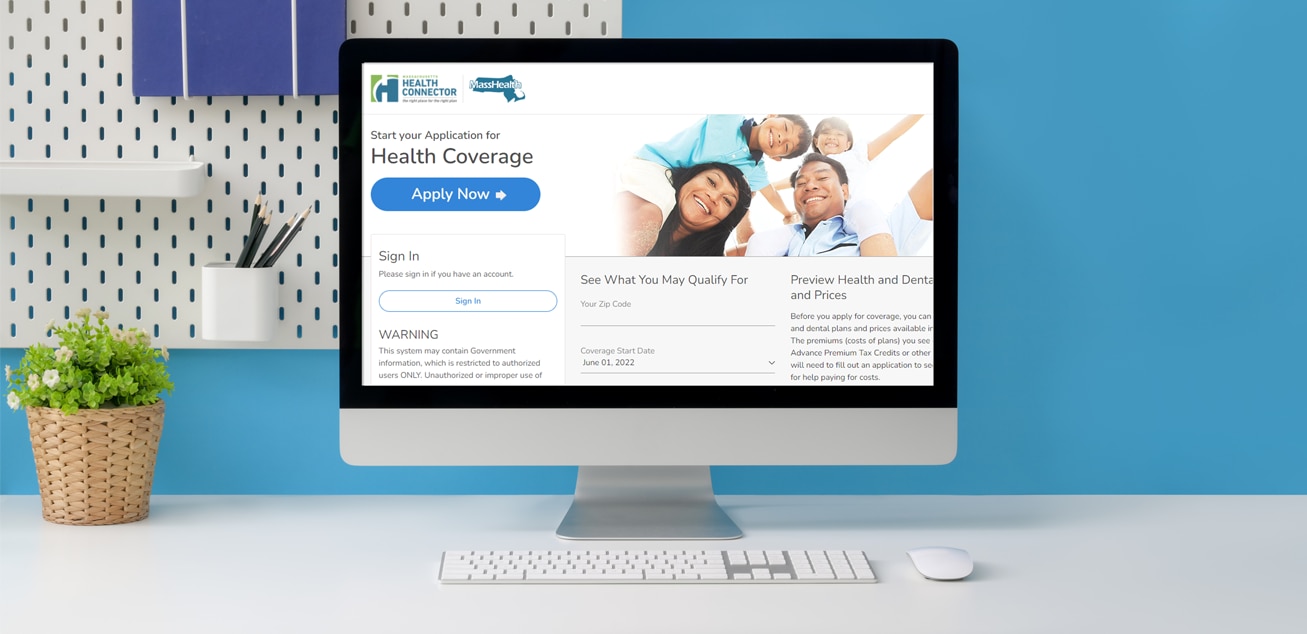Creating a New Account
1. Go on to your web browser and enter mahix.org
2. Select Create MA Login on the MA HIX webpage
3. Enter your information
You need to enter the following information to create a new MA Login account:
- First Name
- Last Name
- Year of Birth (not your full date of birth)
- Username
- Password*
- Answers to three security questions.
- The answers to these questions are used when you log into your account in a new browser, or if you forget your username and/or password.
*Passwords Need:
- To use 8 to 12 characters
- At least one uppercase character
- At least one lowercase character
- At least one number
- Adding at least one non-alphanumeric character or symbol (such as #,$,!) will help your password to be as strong as possible.
Passwords that use some common phrases will not be accepted. For example, “Password1” is not a secure password. A helpful guide on the screen will show you if you meet the requirements, and how secure, or good, your password is as you are creating it.
4. Check your information
Before you click Continue, make sure to confirm that all fields are complete and correct. You will also have to read and check the box to agree to the MA Login Terms and Conditions and Privacy Policy.
Make sure to write down your username, password, and security question answers in a secure location.
5. Confirm your email address!
Once you click the Continue button, you will get an email from MA Login.
Click the link in the email to confirm your email address. You will need to confirm your email address before you can use your MA Login account.
Check your spam or junk email folder if you do not see the email from MA Login.
6. Enter your confirmation code
Click Next after you enter your 10-digit confirmation code.
7. View application details, report changes, and submit information
You will now be on the Eligibility Application screen where you can view your current application details, report changes to your current application, and submit any requested information.
For more information about applying for coverage, visit
Apply for MassHealth, the Health Safety Net, or the Children's Medical Security Plan
Contact for MA Login Accounts for New Applicants
| Date published: | May 10, 2022 |
|---|---|
| Last updated: | March 8, 2023 |