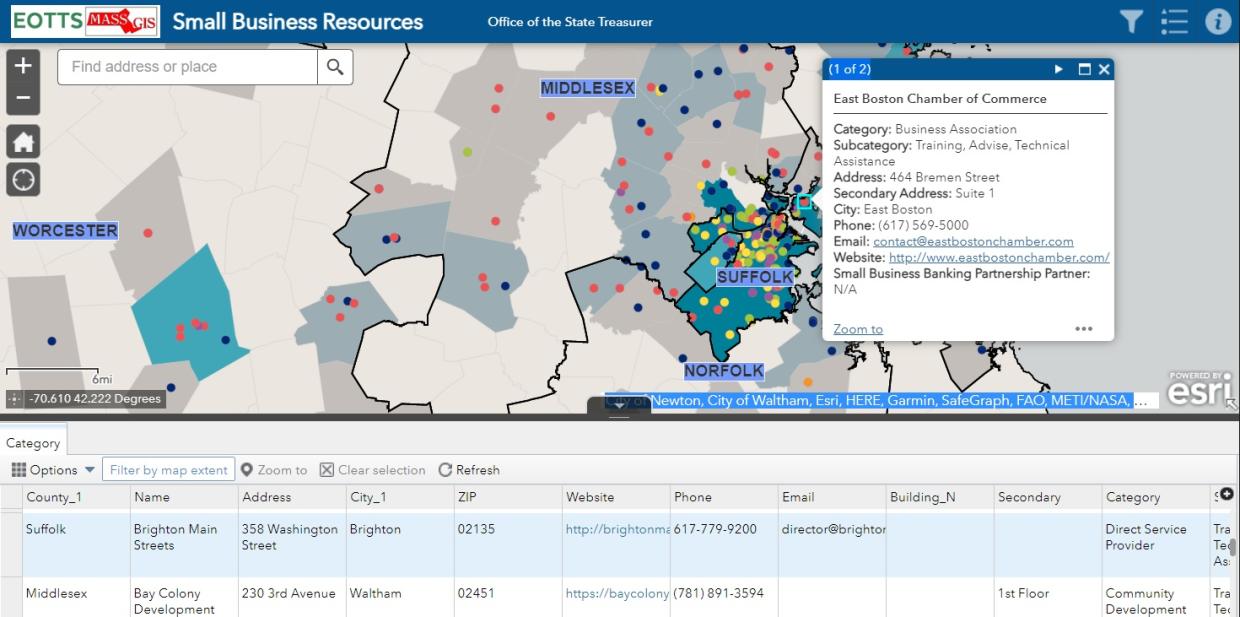Business counseling is also known as business mentoring. There are several organizations across the Commonwealth that help hundreds of business owners with technical assistance and business counseling.
For resources by county and categories that the Small Business Initiative at MA Treasury has compiled, please click on the map below.
View an online map
Instructions for using the map
This map shows small business resources in Massachusetts.
By default, the map shows towns color-coded by the number of resources they have. Use the +/- tools in the upper left corner of the map to change the display. Alternatively, enter an address or place to center the map around that location. Once you zoom in on the map, you will see locations of the resources with a physical address. The resources are color-coded by category.
Use the Legend button (a blue square with a funnel shape) to see the color-codes for resource count and resource category. Click on a point to see its information.
The Filter button (a blue square with a funnel shape) can be used to filter resources by county, city or town, category, or subcategory. Some of the resources do not have a physical address and instead use a P.O. Box, and the filter tool can also be used to only show these facilities in the table.
Use the Info button (white circle with the letter "i") in the upper right corner to see the color-codes for resource count and resource category. Click on a point to see its information.
For each data point (the colored location dot on the map), click on the colored dot on the map. The data point attributes will pop up.
At the bottom of the attribute pop-up, select “three little dots” to see additional tools i.e. pan to, add a marker, or view in Attribute table.
The Options button in the upper left corner of the data table can be used to export a list of these resources.
[Powered by MassGIS - Part of the Executive Office of Technology Services and Security]