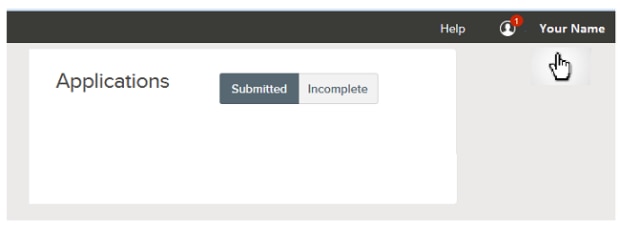- This page, Update Your Account Contact Information, is offered by
- Civil Service
- Human Resources
Update Your Account Contact Information
Contacts
Civil Service Unit
Phone
The Details
What you need
Account Information
- username
- password
How to update
To ensure you have the best experience on this website, please make sure you are using the latest version of your web browser.
Candidates may update information such as their mailing address, email address, phone number, etc. by completing the following:
1) Log on to your Civil Service account
2) Click on your Username, in the top right-hand corner
3) Click on Profile, then Edit Profile
PLEASE NOTE: Changing your email address does NOT change your Username, When updating your profile, your Username that you initially used to create your account will remain the same, regardless of the changes to your contact information. Please keep that in mind for future access to your profile.