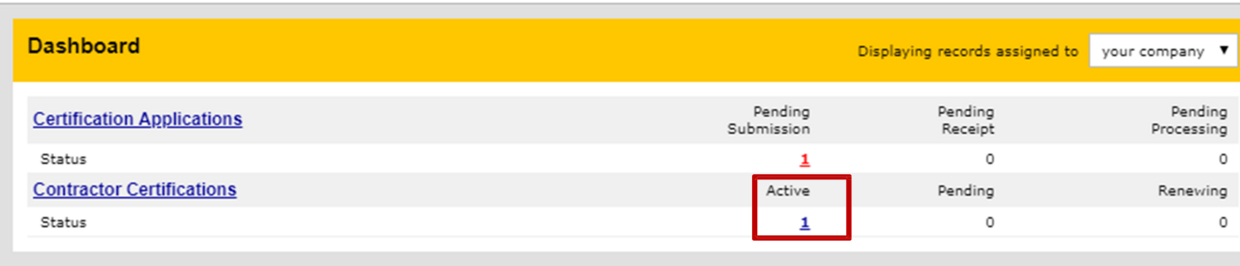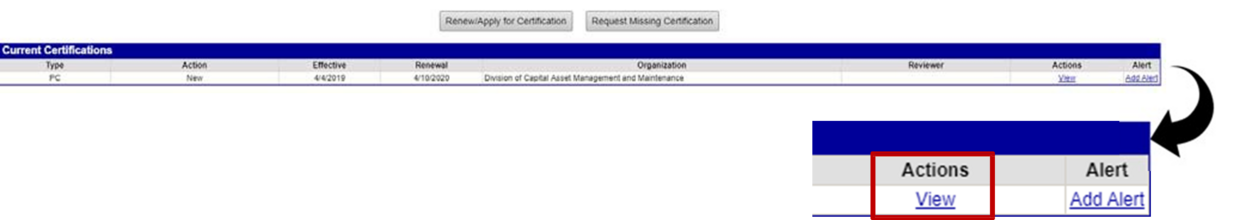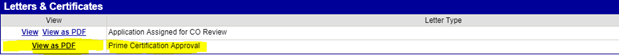ATTENTION CERTIFIED CONTRACTORS - DCAMM Will No Longer Be Emailing Certificates of Eligibility
Starting July 23, 2019, once DCAMM’s Contractor Certification Office has approved your Certificate of Eligibility Application you may access your certificate(s) by logging into DCAMM’s Contractor Management System (DCMS).
When you have logged into your account you can follow these steps to retrieve your valid certificate.
- At your Dashboard;
- Under Contractor Certifications
- Select the number under active column
- This will bring you to your Current Certifications
- Click View on the Current Certificate you would to print
- This will bring you to Certification: View
- At the top of the page, click the View Letters & Certificates button
- This will bring you to the section at the bottom of the page you will you be able to print your certificate
- Click view as PDF
- Your certificate will show up on the screen and you can print it or save it to your computer
- The Certificate will remain in effect until your certification expires.
If you have any questions regarding your Certificate of Eligibility, please feel free to contact your Compliance Officer.