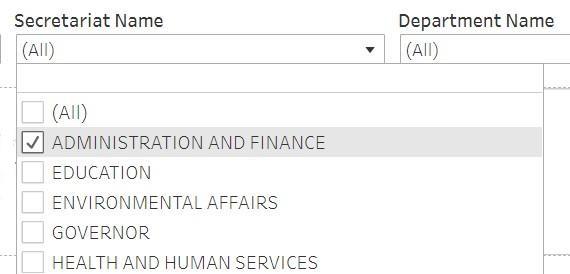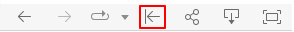Welcome to the Commonwealth's Diversity Dashboard
The Commonwealth of Massachusetts is committed to creating and sustaining a work culture that is welcoming, inclusive, and mutually respectful to all its employees regardless of race, color, age, creed, religion, national origin, ethnicity, sex, gender identity or expression, sexual orientation, genetic information, veteran, or disability status. We strive to reflect diversity in all facets and levels of government.
The dashboards on this page offer a clearer view of the employee demographics across our secretariats, agencies, and departments. We are proud of our progress toward achieving workforce benchmarks—women (49.1%), people of color (25.8%), persons with disabilities (12%), and veterans (7%)—and of our commitment to becoming an employer of choice.
The data describes the workforce of executive branch departments. It does not include data for the Judiciary, Legislature, or the State and Community College Systems.
Use the table of contents above to navigate directly to the dashboard for workplace demographics or diversity trend summary —or browse the page.
In our dedication to continuous improvement, we will regularly review this page to ensure it remains a user-friendly platform for accessing critical diversity metrics.
Workplace Demographics
This dashboard shows the demographics of the Commonwealth of Massachusetts executive branch workforce. The total full-time equivalents (FTE) count for the fiscal quarter ended on December 31, 2025, was 46,019. The FTE count for part-time employees was 960, or 2.1%.
- The overall gender distribution was 54.5% female and 45.5% male. 0.3% of the total workforce identified their gender identity within the LGBTQ+ community. People of color represented 35.1% of the total workforce, while 59.5% identified as white, 3.2% were veterans, and 4.4% identified as having disabilities.
- The majority of FTEs are in the age groups 40-55 years 38.4% and 30-40 23.4%, representing 61.8% of the workforce.
In the most recent fiscal quarter ending on December 31, 2025:
- We made 560 hires.
- We promoted 406 employees
- We had 745 separations, either involuntary or voluntary departures.
Diversity Trend Summary
This dashboard allows users to view a summary of workforce demographics by comparing the current quarter to the prior quarter or comparing the current year to the prior year.
How to use this tool
This dashboard provides data about workforce diversity and opportunity in the executive branch of the Massachusetts state government.
For best performance use Firefox, Safari, or Chrome.
Use filters to explore the data.
The 4 dropdown menus at the top of the dashboard allow you to filter by fiscal quarter, secretariat, department, or job category. When you select a secretariat in the first menu, the department menu shows only the departments in that secretariat. The job category filter shows job categories for the secretariats and departments you have chosen.
Click the triangular black arrow to open a filter menu. Then check or uncheck boxes to filter the data.
Click “Apply” at the bottom of the list to save your selections before moving to the next filter menu.
You can choose multiple secretariats, departments, or job categories. However, you can select only one fiscal quarter at a time. There is no “Apply” button on the fiscal quarter filter; the dashboard saves your choice automatically.
You can also filter the data directly in the dashboard by clicking on the chart elements. For example, click the bar for Female ages 20-30 in the 'Age and Gender' chart to filter the entire dashboard to only the data for Females ages 20-30. Click the bar again to clear the filter.
If you’ve applied multiple filters, you can reset the entire dashboard by clicking the |← icon in the bottom right corner of the dashboard.
When is the dashboard updated?
The Commonwealth releases new quarterly data to the dashboard by the 10th day of the month following the end of a fiscal quarter.
Data in a new release of the dashboard may not precisely match data from previous releases because we may update historical data between releases. Refer to the current release for the most accurate and up-to-date data.
Glossary of terms used in this dashboard
Fiscal quarter
A fiscal quarter is a 3-month time frame. The Commonwealth’s fiscal quarters are:
- Quarter 1: July 1 to Sept. 30
- Quarter 2: Oct. 1 to Dec. 31
- Quarter 3: Jan. 1 to March 31
- Quarter 4: April 1 to June 30
FTE or full-time equivalent
Full-time equivalent (FTE) counts employees by the number of hours they work weekly rather than by headcount. A part-time employee who works half-time is counted as 0.5 FTE, while someone whose work schedule is full-time is counted as 1.0 FTE.
Hires
A hire is an offer of employment within the Commonwealth, extended to an individual for whom paperwork is processed. Hires displayed in this dashboard include both full-time and part-time employees and include both new hires—employees hired for the first time—and rehires—employees who separate from the Commonwealth and are later reemployed. Examples of rehires may include but are not limited to layoffs/recalls or retirees returning to work under specific and limited circumstances called a "960 agreement."
Job categories
Like other state and local governments, Massachusetts is required by federal law to report regularly to the Equal Employment Opportunity Commission (EEOC). Use this filter to select from among the 8 job categories Massachusetts uses to report to the EEOC.
Promotions
A promotion is a change in employment from one job title to a higher title in the same job series, or to a title in a different series when the new title has substantially dissimilar requirements which prevent a transfer. Examples may include, but are not limited to transfers, promotions, job reclassification, and temporary promotions.
Salary bands
Salaries are set through Collective Bargaining Agreements based on job grades associated with a specific job classification. Management salaries are established based on Management Compensation.
In the dashboard, salaries are depicted in ranges. The salary band less than <$50,000 includes the largest representation of part-time employees and may give an inaccurate representation of the number of positions with a full-time salary within this salary band.
Secretariats and departments
Secretariats are sections of the Executive Branch of Massachusetts state government. There are 9 secretariats, each headed by a secretary who reports to the Governor. This filter also includes some independent agencies, the heads of which do not report to the Governor, e.g. the Office of the Comptroller.
Departments are organizations in state government established by the Legislature to focus on specific missions. Departments usually report to secretariats. For example, the Department of Public Health is a department within the Health and Human Services secretariat.
Separations
Any case of an employee leaving the Commonwealth’s employment is a separation.
A voluntary separation is an employee-initiated separation from employment from state government. Examples may include, but are not limited to resignation, retirement, or transfer to another department.
An involuntary separation is an employer-initiated action separating an employee from employment. Examples may include, but are not limited to layoffs, dismissals during a probationary period, or disciplinary discharges.
Service length
The period of time an employee is employed by the Commonwealth. This is an overall depiction of state service based on date of hire and does not account for breaks in service. When calculating service length for retirement, an employee must contact the State Retirement Board.
Turnover rate
The rate at which employees leave a workforce either voluntarily or involuntarily. Turnover rate is calculated by dividing the total number of separations by the average of the total employee headcount in the last two quarters.
Work location
This map shows employees or employee changes by the county where employees work. Employees in Dukes County and Nantucket County are represented in the totals for Barnstable County.
Additional Resources
-
Open XLSX file, 20.01 MB, Employee diversity dashboard data download_total employee counts (English, XLSX 20.01 MB)
-
Open XLSX file, 633.59 KB, Employee diversity dashboard data download_hires (English, XLSX 633.59 KB)
-
Open XLSX file, 353.07 KB, Employee diversity dashboard data download_promotions (English, XLSX 353.07 KB)
-
Open XLSX file, 539.12 KB, Employee diversity dashboard data download_separations (English, XLSX 539.12 KB)