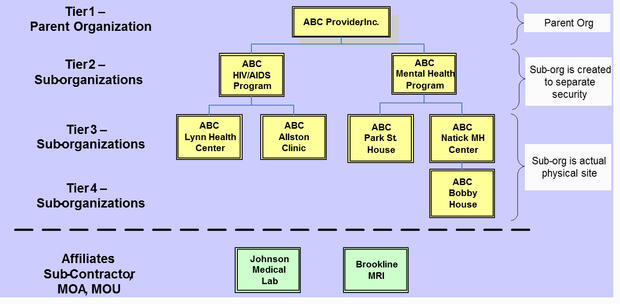- How can I add or remove organizations from my Organization Management Form?
If for some reason modifications are needed to the organization's structure after the Organization Management Form has been submitted to the Virtual Gateway Operations Team, please contact Virtual Gateway Customer Service at 1-800-421-0938 (TTY: 1-617-847-6578). There are various reasons why the form may need to be modified, and Customer Service will explain which method is correct for each modification required.
2. What is the difference between a parent organization and a sub-organization in EIM/ESM? Who determines how distinctions are made?
Parent organizations may have several sub-organizations, represented "below" the parent on an organization chart. In the example below, ABC Provider, Inc. is the "overall" parent, with two levels or "tiers" of sub-organizations. As depicted, sub-organizations may be regional offices or entities with responsibility for a specific program(s). Staff associated with parent organizations in EIM/ESM can view information associated with sub-organizations, while staff associated with sub-organizations can view only their own information. Sub-organizations, however, benefit from program configuration done at the parent level. Agencies and/or provider organizations determine how their respective structures will be reflected in EIM/ESM.
3. I am a staff manager and am having trouble searching for my provider organization. What could be wrong?
Often, individuals looking for provider organizations forget to click the Non-Government radio button on the Organization Search page. Or, you might have narrowed your search too much. Try to conduct the search again, this time entering fewer search criteria.
4. How can staff who leave be removed from EIM/ESM?
The EIM/ESM access administrator for your organization can alert the Virtual Gateway to any staff departures for whom user accounts need to be deactivated via the User Request Form (URF). The URF may be found via this link.
Organization Management Frequently Asked Questions