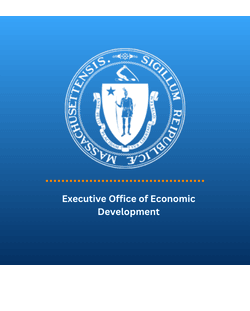One Stop Overview
The Community One Stop for Growth is the main vehicle for public economic development investment in the Commonwealth.
The Community One Stop for Growth combines 12 of the Commonwealth’s most popular community focused economic development and housing grant programs into a single application portal and collaborative review process.
This One Stop streamlines the experience for the applicant and better coordinates economic development programs and staff on engagement and grant making. It also reorients the Commonwealth from a passive reviewer of funding requests to an active partner in economic development strategy, priorities, and investment.
The Development Continuum
The One Stop framework is modeled around a Development Continuum that represents the life cycle of a major community development endeavor, from the initial community visioning to final construction. The Development Continuum shapes the Full Application and serves as a guide to help applicants understand where their project falls within the One Stop, both in terms of timing and readiness.
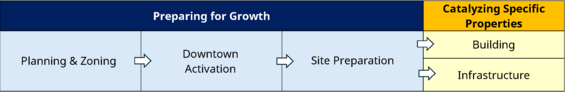
One Stop Programs
The programs within the One Stop includes critical funding that spurs housing and economic development by investing in public infrastructure, preparing sites and cleaning up brownfields to prepare them for development, and supporting vibrant downtowns. Visit program websites for program guidelines and program specific full application templates.
Executive Office of Economic Development
MassWorks Infrastructure Program
Massachusetts Downtown Initiative Capital Program
Executive Office of Housing and Livable Communities
Community Planning Grant Program
MassDevelopment Finance Agency
Underutilized Properties Program
Brownfields Redevelopment Fund
FY27 Round of the One Stop: Key Dates
FY26 Round of One Stop Opens: January 23, 2026
Guidance Phase: January 23, 2026 – April 30, 2026
Expression of Interest Period
January 23, 2026 – Expression of Interest Submission Begins
June 3, 2026 – Deadline to Submit Expression of Interest
February 2, 2026 – Webinar 1: One Stop Overview
February 4, 2026 – Webinar 2 : One Stop Application Guidance
February 5, 2026 – Prerecorded Technology Webinars Posted to Website
February 12, 2026 – Prerecorded Program Webinars Posted to Website
One Stop Virtual Office Hours
February 17 - April 29, 2026 - One Stop General Guidance Office Hour Sessions
April 6 – April 15, 2026 – Program Specific Office Hour Sessions
Full Application Submission Period: May 4, 2026 – June 3, 2026
May 4, 2026 – Full Application Submission Period Begins
June 3, 2026 – Full Application Submission Deadline
Review & Evaluation - June-September 2026
Anticipated Notification of Award - October 2026
Contracting Expect to Begin - November 2026
Application Guidance
Applicant guidance and education is a critical component of the One Stop process. The One Stop Team offers several great opportunities for prospective applicants to learn how the One Stop can help advance their community’s housing and economic development goals:
Expression of Interest: The Expression of Interest (EOI) is an optional step in the One Stop that helps applicants assess how well their project ideas align with available One Stop programs. Applicants submit a brief project description and respond to few project-specific questions to receive instant, tailored feedback letting them know whether their project is a good fit for One Stop funding opportunities.
Virtual Office Hours: To supplement the guidance received in the EOI process, One Stop staff and program managers host virtual office hour sessions to answer applicant questions
The One Stop Webinar Series: Both live and on-demand webinars are available to help applicants better understand the One Stop application process as well as details about each program.
Submit a One Stop Application
To apply for funding through the Community One Stop for Growth, applicants must complete and submit a Full Application through the IGX system. Applicants may create and begin working on their applications as of January 23, 2026, but applications may only be submitted from May 4, 2026, through the final submission deadline of 11:59 p.m. on June 3, 2026.
Once your organization is registered in the IGX system, you may begin work on any available opportunities for the current round. Any designated user may access, edit, and/or save an application on behalf of their organization, however, only users with the “Grant Administrator” role will be able to create and submit the application.
Additional Resources
| Date published: | January 23, 2025 |
|---|