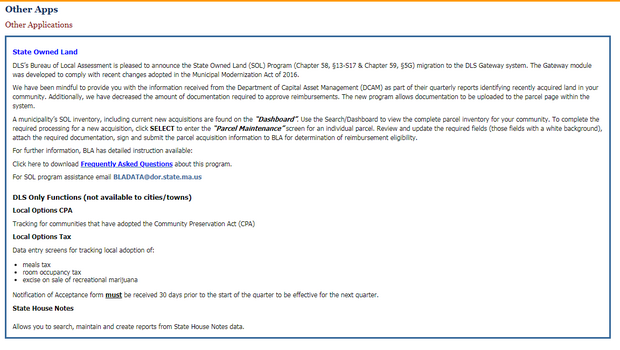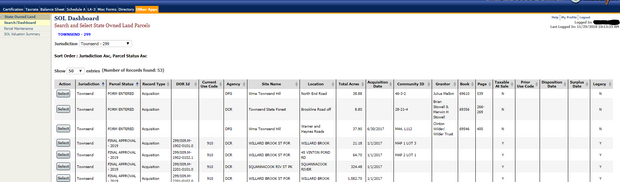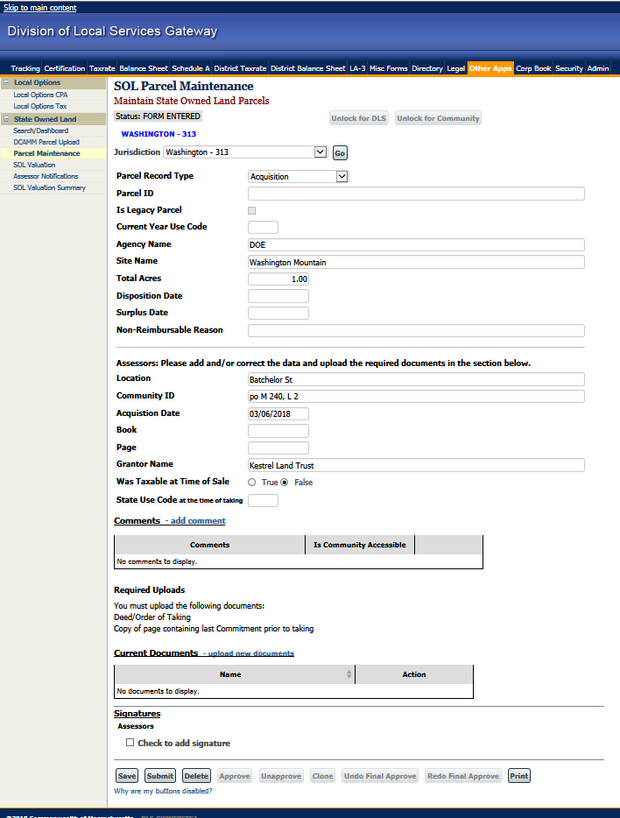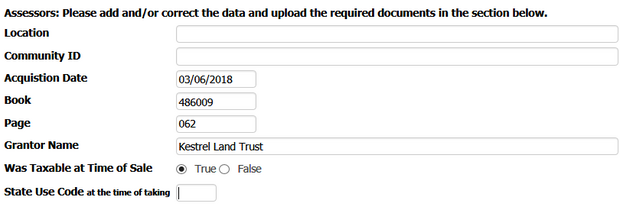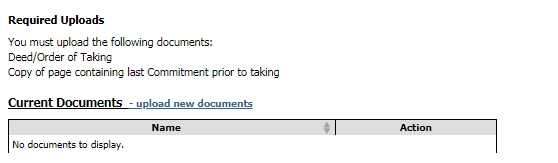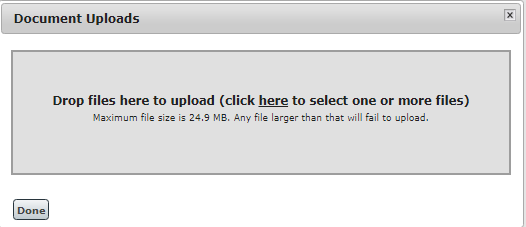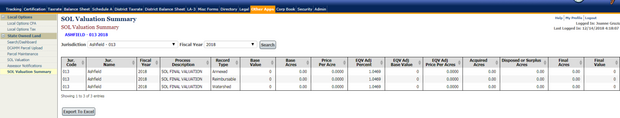Annual Maintenance:
An acquisition notice will be sent from BLADATA@dor.state.ma.us to your Department contact’s email address in the Local Officials Directory. Please be sure to add the BLADATA address to your Contact list to avoid the notification getting caught in SPAM filters.
The Gateway, State Owned Land program is found in the “Other Apps” tab. Guidelines and helpful links are available on the SOL landing page.
A screen is available to each community displaying an inventory of parcels: the community’s currently reimbursed parcels and the acquisitions/deletions (in the processing stage) awaiting approval.
This is called the SOL Dashboard:
From the SOL Dashboard a user can select an individual acquisition parcel to review.
- Parcels with “Final Approval 2019” status are informational only and cannot be updated.
- New acquisitions with the status of “FORM ENTERED” require your review, update of the required fields, and documentation upload. Once you have edited and submitted a new acquisition, the status will change to “FORM SUBMIT”. The status will change again to “FORM APPROVED” when BLA approves the parcel for inclusion in the next valuation round.
- To edit, chose “Select” to enter the SOL Parcel Maintenance screen.
SOL Parcel Maintenance Screen Information in Green has been supplied by DCAM and is not open to update. If available, we have also supplied, additional information for your review such as deed reference, grantor and community ID. We ask you to review and update this information if needed.
In addition, there may be a few blank fields on the screen. This will require the assessor to respond by verifying reported information and completing all missing information:
For reimbursement the following documentation is required:
Uploads by assessor include:
- recorded deed or order of taking,
- copy of last commitment book entry
To upload select the “upload new documents” link to access the document upload box.
To upload select the “upload new documents” link to access the document upload box.
Click the word “here” to select the document file from Windows Explorer.
After the file has loaded, click “Done”. Your file is attached.
Parcels exempt at the time of taking; simply indicate the status on the form and attach a copy of the deed or order of taking.
After all information is reviewed and complete and documentation is attached, there is a sign and submit for the assessors at the bottom of the page. From there, BLA staff will receive notification of submission. When the program criteria is satisfied, BLA will edit the new parcels, adding a DOR ID and Reimbursement state use code and will “approve” the parcel for reimbursement.
Approved Acreage would be rolled over for each community then summarized for the fiscal year PILOT program by June 1st.
Notices
Assessors with state owned land should be on the lookout for the notices they will receive:
- Initial email (you have an acquisition go to Gateway annually by Jan 31)
- Reminder (we have not received your information, within 15 days)
- Warning (we will not be able to include this acquisition in this year’s PILOT, annually by March 1st)
- Notice: BLA will sometimes edit existing acreage to enter a Disposition Code and Date if property is surplus or otherwise removed from inventory. They also may change other data like Reimbursement Status or may correct various data if we receive new information or catch an error.
II. Valuation Summary
The 3rd component of the program is the SOL Valuation Summary screen. This screen allows the user to select an individual year or all years. (The data is currently limited to Final for 2019).)The information is downloadable to an Excel file for sorting/graphing and manipulation of data
In addition, this link features Frequently Asked Questions about this program.
For assistance contact: BLADATA@dor.state.ma.us