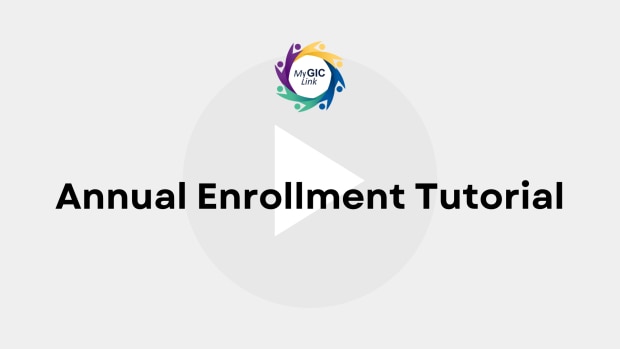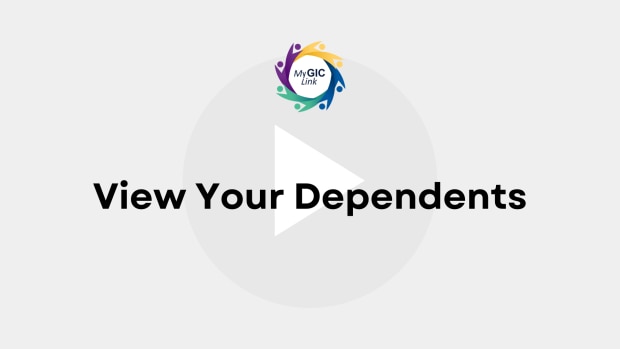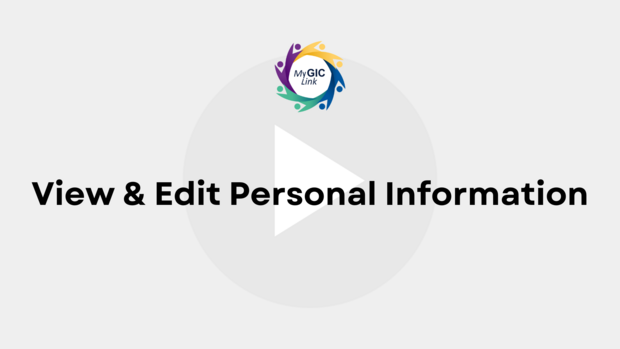Register for MyGICLink! Review the MyGICLink Register & Login User Guide for step-by-step instructions.
GIC members with an up-to-date email address on GIC records received a registration email including a unique pin and now have access to this new self-service tool.
Didn't Receive a Registration Email?
If you have not received a MyGICLink registration email, please complete the email update form on GIC Print Forms. You will receive an email to register for the GIC's member benefits portal as soon as GIC has updated your email.
Note: The GIC recommends you complete the email update form with your personal email address to register and continue to have access to MyGICLink if you change agencies within the Commonwealth and once you retire.
Resend Your Unique Pin
If you don’t have your original registration email, you can re-send your pin.