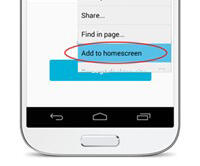Contacts
Division of Marine Fisheries - Gloucester Office
Online
The Details
What you need
All you need is to open your favorite web browser on your Android device.
How to download
- Go to iSeaGrass on your Android device.
- Click on the Chrome menu (three vertical dots) of the browser page (circled in red).
- Click on Add to homescreen (circled in red).
- You will see the web app icon and title. Click Add in the top right corner to complete the process.
- You will automatically be redirected to the homescreen, where you will see the app icon. Click this icon to start the survey!
Contact
Address
Online
Fax
(617) 727-3337