How to Access the Study Guide
- Visit the I/O Solutions website.
- Click on “Account Login.”
- Enter the email address and password you used to register.
- After logging in, you’ll be directed to “My Account.”
- Find the study guide under “Purchased Online Products.”
- Click the “LST Study Guide – Online (Mass Trial Court)” button under “Download” to save the study guide to your mobile device or computer.
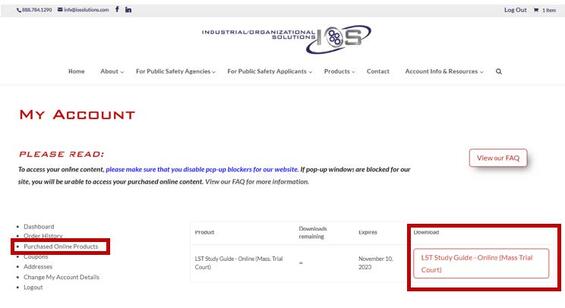
Still have questions? Contact us at exams@jud.state.ma.us or (617) 742-8575.