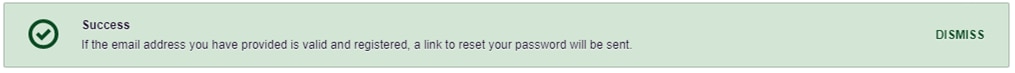How do I reset my password?
Resetting a forgotten password
- When a user has forgotten their password or their password has expired, the user should click on the “Reset Password” link located on the MassPAT log in screen.
- The user must enter the email address they used to register with the application and click “Request Password Reset..
- The user will receive an email containing a link to reset the password as long as the email address was valid and exists on an account.
- The link will only be active for 20 minutes. After the time has expired, the user will need to repeat these steps to generate a new password reset email.
- Per our security protocol, PMP AWARXE will not confirm the existence of an account. If the user does not receive an email to the email address provided, the below steps should be followed:
- Ensure a valid email address was entered.
- Check junk, spam, or filtered folders for the message
- If the email address is a working email address but no email has been received, contact the MA PMP at (617) 753-7310 to request a new password or to determine what email address is on the account.
- Whitelist the below email addresses/domains:
- The user should add the following email addresses to the email contacts list or contact their IT Support to get the following email addresses/domains added as safe senders:
no-reply-pmpaware@globalnotifications.com @globalnotifications.com @amazonses.com
- The user should add the following email addresses to the email contacts list or contact their IT Support to get the following email addresses/domains added as safe senders:
- Once the password reset email is received, the user must click the link in the email to reset their password. The user must enter the new password twice and then save the password.
- The password must contain a capital letter, and a symbol, and must be at least 8 characters. Users cannot reuse any of their last 12 passwords.
Password Management within MassPAT
Passwords expire annually. A user can proactively change their password before it expires within the MassPAT by navigating to the Password Reset section: Menu > User Profile > Password Reset. The user must then enter their current password and enter a new password twice. The new password will take effect once the user has logged out of the application.
How do I register a delegate?
- Please watch this short video tutorial on delegate registration.
- To select, manage and monitor delegates watch this brief video tutorial.
- For more training videos and presentations, view all MassPAT Training Tutorials
Where can I get help for a patient showing signs of SUD?
If your patient’s PMP data indicates substance use disorder (SUD):
- Contact the Department’s Helpline, which offers an online chat feature with a Helpline specialist that is available 24/7, or call the Helpline directly at: (800) 327-5050
- Also, please check out the programs offered and supported by the Bureau of Substance Addiction Services (BSAS)
What if I suspect diversion?
If there is an imminent threat to public safety, please contact state or local police.
If your patient’s PMP data suggests illegal drug seeking behavior or diversion and there is no imminent threat to public safety, you can:
- Submit a tip to the DEA’s Diversion Control Division
- Contact the MA PMP directly at (617) 753-7310
Opioid Rx’s to an inpatient at discharge
"Is there an exemption for MassPAT utilization when prescribing an opioid in Schedules II or III or a benzodiazepine to an inpatient at discharge?"
No! Utilization of MassPAT is required prior to issuing a prescription that can be filled at the hospital’s outpatient pharmacy or another retail pharmacy. The exemption is only for medication orders for inpatients that are administered in the health care setting.
How is Morphine Milligram Equivalence (MME) calculated?
Prescription MME calculation: In the ‘Prescriptions’ table on a patient search report, the daily MME calculation is: (CDC Conversion Factor * Quantity Dispensed) / Days’ Supply.
Active Daily MME in Summary: The active MME total in the ‘Summary’ section of a patient search report will be the total of the daily MMEs for any active prescriptions based on the prescriptions’ fill date, days’ supply, and the date the report was generated.
For more information on MME calculation, please see the CDC resources: