How to listen to a District Court event
To listen to a District Court Department event held via Zoom, follow these steps:
- Identify the assigned session on the District Court Department’s Daily List Report published on the court’s website (see below example)
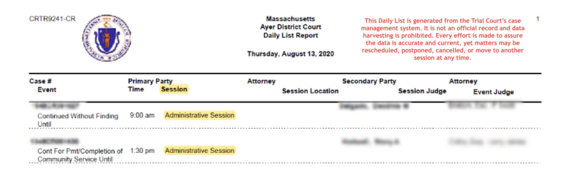
- If you have a case in the Hingham District Court conducted via Zoom and you have access to the internet, you should download the free Zoom Application to access the video hearing.
If you do not have internet access, please call via telephone - 1 (646) 828-7666 using the Meeting ID and Passcode listed under the appropriate session. - Whether you are accessing the hearing using the Zoom application or by telephone, you will need to enter the Meeting ID and Passcode listed below the designated Courtroom.
Please use the code at the scheduled date and time of your hearing.
Per SJC Rule 1:19, you are strictly prohibited from making any unauthorized recording of the hearing.
Public access
| Courtroom name | Session name | Zoom link meeting ID | Passcode |
|---|---|---|---|
| First Session | Arraignment Session | 161 706 1279 | 185897 |
| Second Session | 161 240 3071 | 567515 | |
| Third Session | Trial Session, Video Conference Session | 161 610 7900 | 348555 |
Please contact the clerk’s office at 781-749-7000 with any questions.
Contact
Phone
Fax
Address
| Last updated: | July 12, 2021 |
|---|