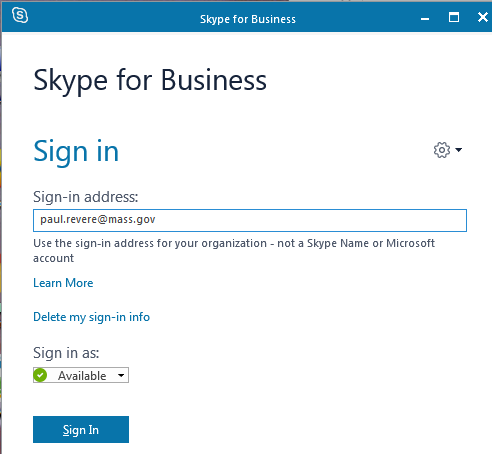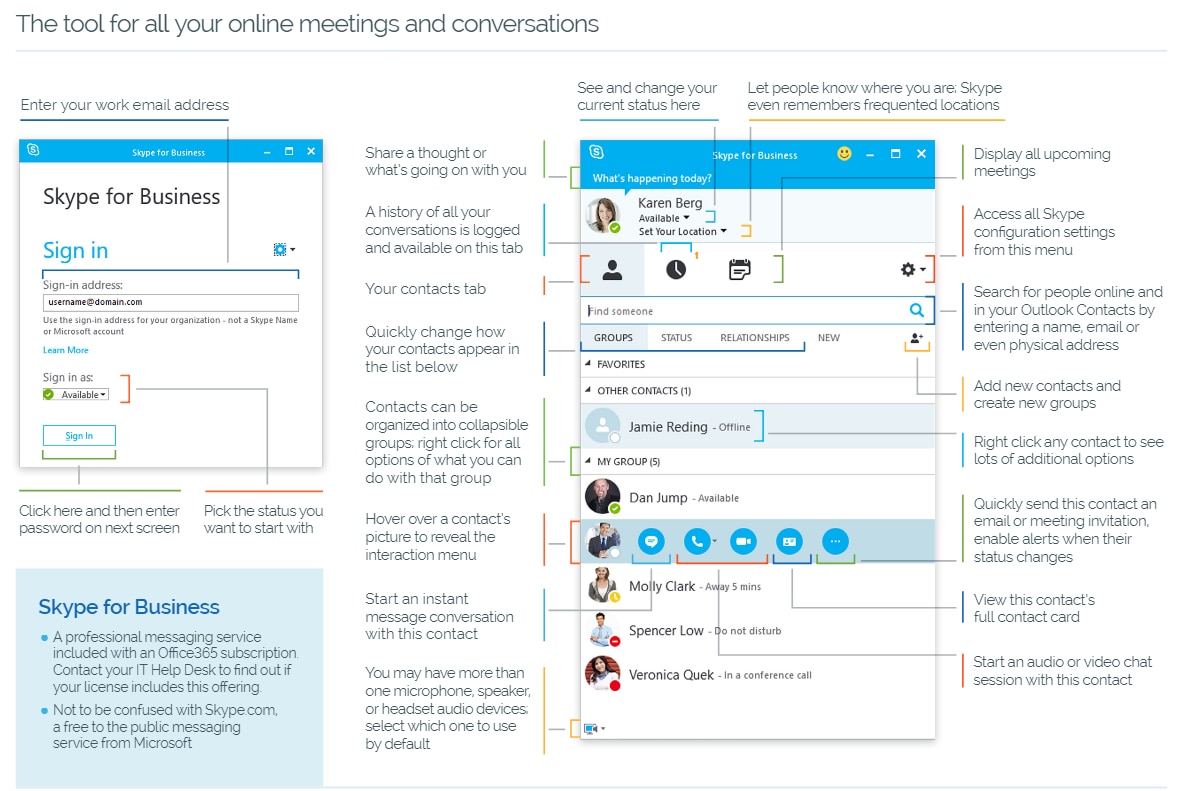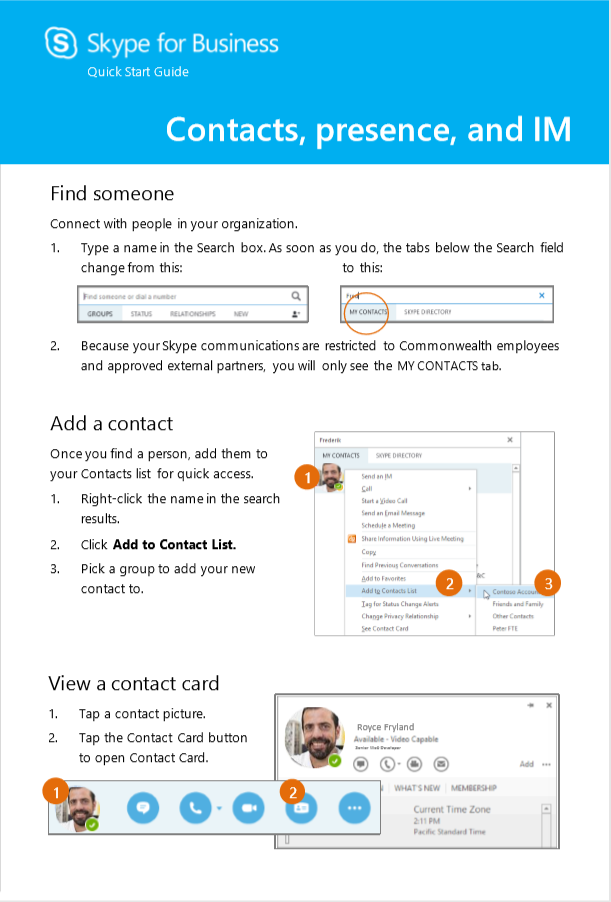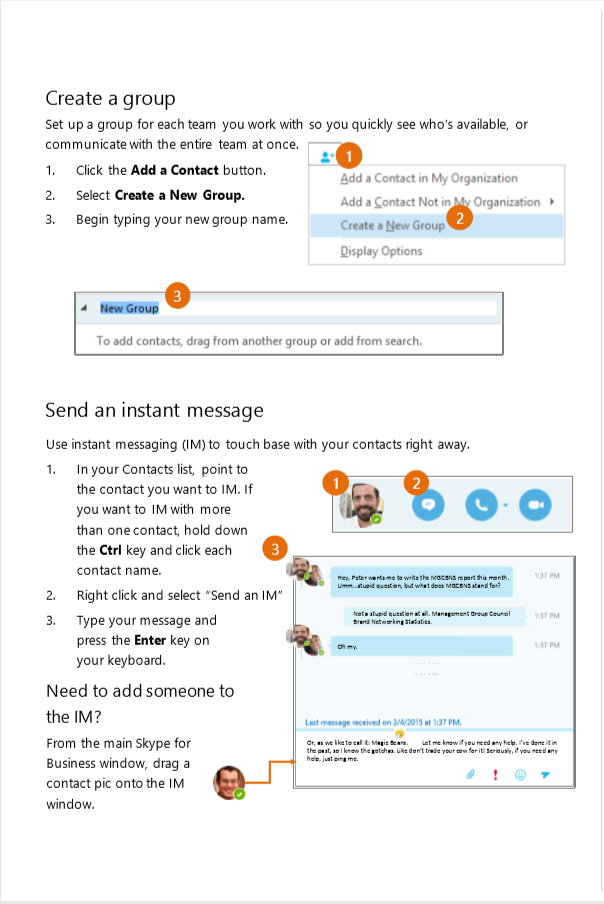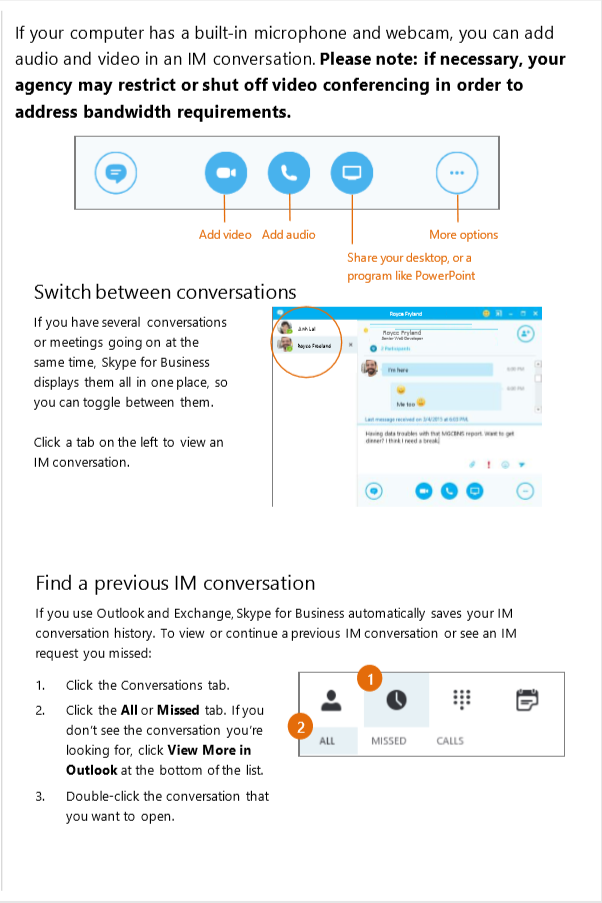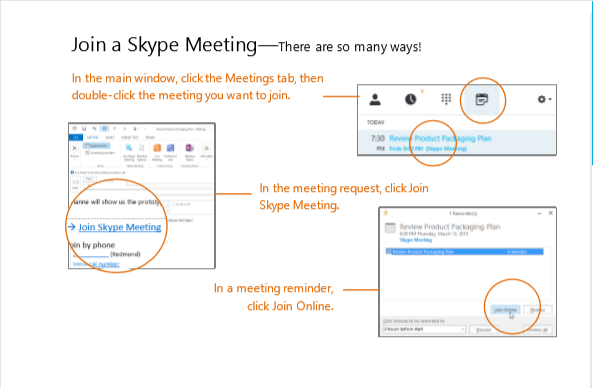Introduction to Skype for Business
Skype for Business lets you connect with the people you need to reach to get your job done:
- Instant messaging (IM) person-to-person or to a group
- Web conferencing – you can collaborate, share documents, and communicate in real time on any of your approved devices.
- Screen sharing – having a problem trying to do something? Share your screen with someone who can help.
How to Access
Once licensed, you can access Skype for Business in your Start Menu on your desktop. You can sign in with your Commonwealth email address.
Get Started
See below for a tour of the Skype for Business desktop app.
Read below for a detailed overview of basic Skype for Business features.
Please note: some of the features and functionalities of Skype for Business may not be enabled for all users. Be sure to consult the "What you need to know" section below, and call your secretariat IT help desk if you have any questions.
If you'd like to learn more about Skype for Business features and functionalities, you can click here to download a Skype for Business Quick Start Guide.
You can also click below for Microsoft instructional videos, to learn how to use the most common functions of Skype for Business:
What you need to know
- You cannot Skype with people who do not have Commonwealth or other authorized email address.
- Your Commonwealth license for Skype for Business DOES NOT include a phone conference bridge. Please continue to use your usual platform (e.g. Webex) to schedule your conference calls. You WILL be able to call in to Skype meetings arranged by external Skype users who do have a phone conference bridge.
- If necessary, your agency may restrict or shut off video conferencing in order to address bandwidth requirements.
- Sharing any form of protected data (PII, SSN, HIPAA, credit card numbers, banking information, etc.) is prohibited.
- Skype is not intended for personal chat.