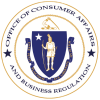- Office of Consumer Affairs and Business Regulation
Almost 470 million members share their personal information and professional details on LinkedIn to market themselves to potential employers. That‘s why it’s important to keep an eye out for suspicious people reaching out to you, as scammers use the service to target unsuspecting job seekers.
Scammers pose as employment recruiters and try to connect with you through fake LinkedIn profiles. The tactic involves sending an email that contains a link. Victims that open the link come to a page that looks legitimate and asks the user to upload their resume. Consider all the information your CV and resume contain: phone numbers, previous employer details, and much more. All of this could be used against you for fraudulent activity or identity theft.
Avoid a LinkedIn employment scam:
- Review your privacy settings. Can anyone view your profile? Can anyone send you invitations?
- Don’t add just anyone to your LinkedIn network. Make sure to verify connection requests from outside LinkedIn.
- Be cautious of emails that have a sense of urgency in them. It is most likely a scammer. It’s very unlikely you will be offered a job that you must accept without hesitation.
- Are there spelling mistakes and grammatical errors? A legitimate job offer or inquiry won’t contain these easy to fix errors.
- Check the sender, the address should be from LinkedIn or the company that’s contacting you. You can usually view the full email address by hovering over the sender’s name or by clicking the “see details” or “full details” option. If the email is from an unusual email address, for instance, one with a combination of letters and numbers, it’s likely a fake.
- Ask to talk on the phone. If a recruiter contacts your through email, ask to have a conversation on the phone. If they avoid the phone call, consider it a red flag.
- If the recruiter asks you to pay for training or materials be cautious. Most legitimate job opportunities do not need bank account information or upfront payment.