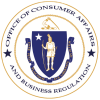- Office of Consumer Affairs and Business Regulation
Consumer alert! Office Depot and its software supplier have recently agreed to a $35 million settlement agreement with the Federal Trade Commission over allegations that, from 2009 to late 2016, Office Depot deceived customers into paying for computer repair and technical services that they didn’t need.
The settlement alleges that Office Depot’s free “PC Health Check Program” falsely identified malware and viruses in computers that were actually running without issue. Office Depot would then charge high technology repair fees to “fix” the non-existent problem.
The FTC will announce if consumer reimbursements will be forthcoming.
If you’re concerned about the health of your computer and unsure about using a service similar to Office Depot’s, here are some tips you can do at home to help keep your PC healthy, secure, and functioning:
- Keep your software updated. The older your software is, the easier it is for someone to hack into your computer. Software updates are usually automatic, but it is a good idea to check on your software status to make sure.
- Keep your Wi-Fi router secure. Changing your password from time to time can help keep hackers from accessing your router. It may be beneficial, especially for businesses, to invest in antivirus and anti-malware software.
- Watch what you click on. Never click on websites or emails that seem suspicious. Clicking on the wrong link could open the door for a scammer to infiltrate your computer or other device. Hackers will often mask a fake web address (URL) with a commonplace domain name to trick you. One good way to sniff out these fraudulent addresses is to look for spelling or grammatical errors. It’s also wise to hover your cursor over email addresses—if the email is a series of letters and numbers, delete it.
- Use strong passwords. Your password should not be 12345. It should be long and complex, consisting of at least twelve characters, numbers, letters and symbols, both uppercase and lowercase letters. When possible, use multi-factor authentication.
- Be aware of your surroundings. When using your computer in a public space, such as a coffee shop, always be wary with the information you have on your screen. You never know who is around you, and could be inadvertently giving away private information to a hacker. Make sure never to read aloud your bank account or credit card information and be careful not to make information this easily readable on your screen.