About the app
The Show Me for Emergencies app can be used on smartphones and tablets. Download it for free on the Apple App Store and Google Play store:
The Show Me for Emergencies app allows users to use icons with simple word labels on the screen to request or offer:
- Information or instructions
- Services like interpreters
- Medical, behavioral health, or spiritual supports
- Places like bathrooms or less stimulating spaces
- Items such as food, blankets
- Help finding loved ones
Users can select one of 13 languages for the icon labels. Passing the devices back and forth can aid in two-way communication. The app also features spaces to type and links to other resources.
The Show Me for Emergencies app is not meant to replace any tools or resources people already use to communicate. It is meant to help when their usual tools or other forms of assistance are not immediately available. The app can be used in many emergency situations such as when emergency workers are giving instructions about sheltering-in-place or evacuating, when people go to an emergency shelter, or when they pick up medicine at an emergency dispensing site. It can also be used to help connect people to their family members at a family assistance center.
App previews
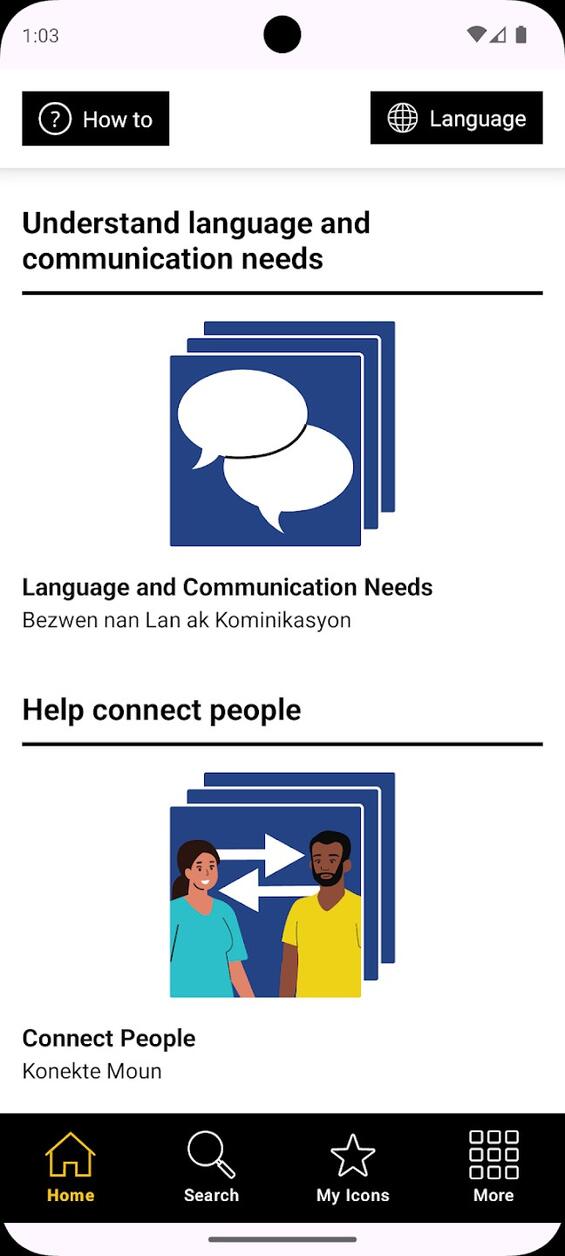
Preview of Show Me app main menu
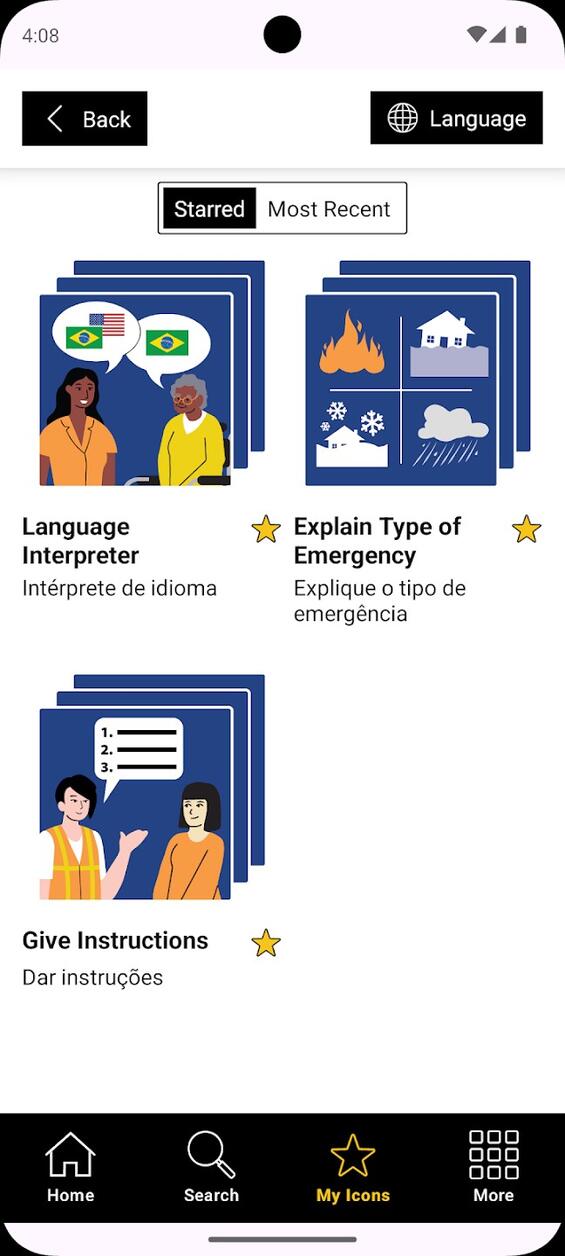
Example of starred items you can save in the "My icons" menu.
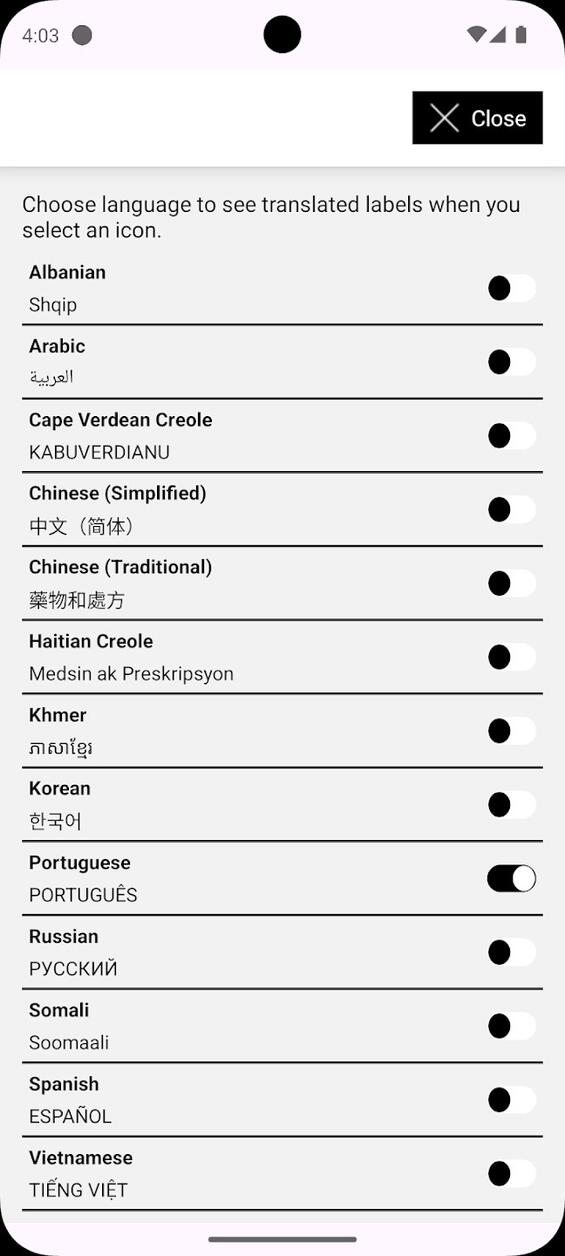
Preview of the language translations available in the app.
Thank you to our partners
The Massachusetts Department of Public Health (DPH) is thankful for partnerships with communication experts, designers, and people with lived experience who each contributed greatly to the Show Me for Emergencies app. DPH is especially thankful for the people who may experience difficulty speaking, hearing, and processing or understanding information, as well as people with limited English proficiency who were involved in the development and testing of the app.
Contact
Online
Phone
On-call 24/7, call in the event of a public health or healthcare emergency