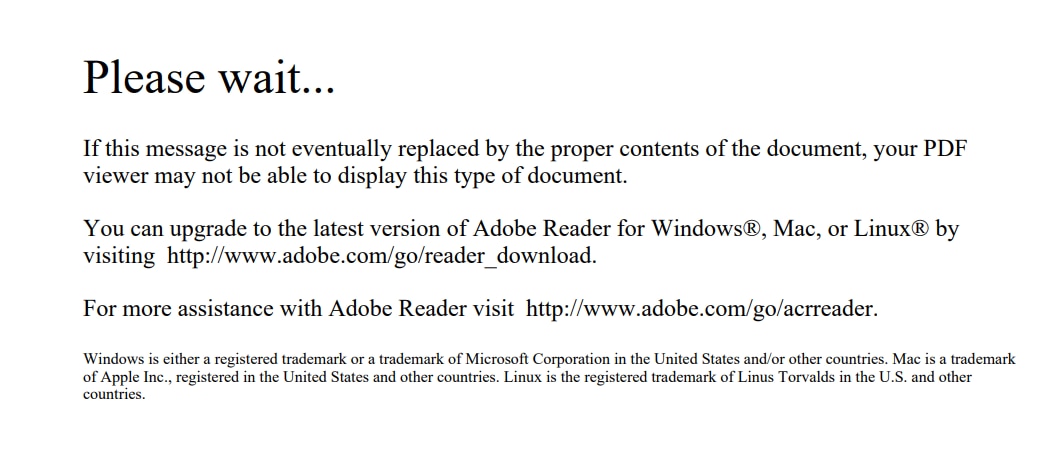If you received an error message about your version of Adobe Reader while trying to open a court PDF, the message you received was probably misleading. The issue isn't with your version of Adobe Reader. The file in question, like many court PDFs, has to be opened in actual Adobe software, so if the browser you’re using doesn't use Adobe to open PDFs, even if you have Adobe on your computer, you'll see this message.
Please follow these steps to open the file:
- Download the file, but don't try to open it from within your browser. In most cases, you can do this by right-clicking and selecting "Save link as..." or something similar. If you do open the file, that's OK. Even though it will look like the file isn't there (you may see a single page that says "Please wait," like the screenshot below), go ahead and save the file to your computer anyways.
- After you download the file, open Acrobat Reader outside of the browser.
- Within Acrobat Reader, go to File > Open and open the file you just downloaded.
If Adobe Reader isn't installed on your computer, you can download Adobe Reader online.
If you continue to have trouble opening the file, please email webrequests@jud.state.ma.us for assistance.