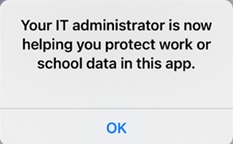What will I see on my device?
The next time you open a Microsoft O365 Commonwealth app like Word, Outlook, or Excel, you will receive a notification (see screenshot below) and may be asked to restart the app. That’s it!
Note on Personal Info
If you are concerned about privacy, please note that the Commonwealth cannot see or touch your personal information when MAM is applied to your personal device(s).
The Commonwealth is unable to:
- Manage, access or remove non-Commonwealth applications and data from your device (including your text messages, photos, personal email, the Apple App Store, etc.)
- Force patching and updates on your device
- Find/reset/deactivate/wipe your device
- View all device information
When you use Commonwealth applications and resources on your personal device, you give permission to view certain pieces of information, such as device model and serial number. This information is used to determine if your device is patched and up to date, and meets the security standards set forth by the Commonwealth. If you do not want MAM policies applied to your personal device, please do not install or access Commonwealth apps or data on that device.