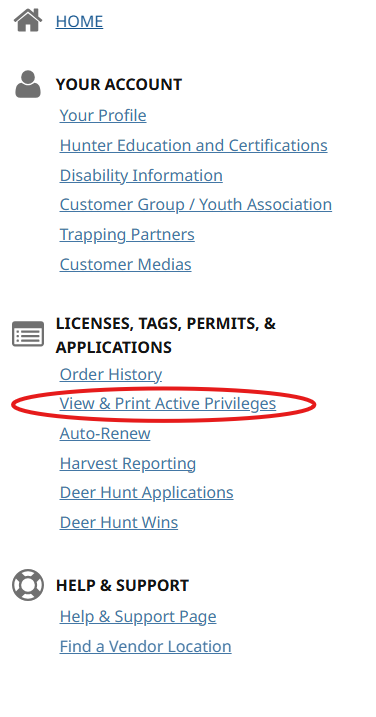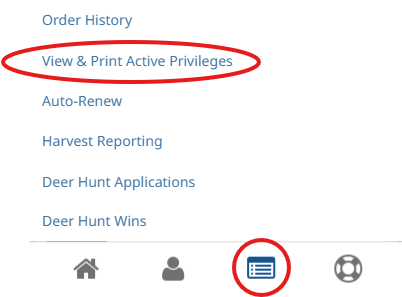- This page, Print or re-print fishing or hunting licenses and permits, is offered by
- Division of Fisheries and Wildlife
- Division of Marine Fisheries
Print or re-print fishing or hunting licenses and permits
Contacts
Division of Marine Fisheries
MassWildlife
The Details
What you need
If you have already purchased a fishing or hunting license, you can log into MassFishHunt to print it.
How to print
Go to MassFishHunt and log into your account.
NEW: MassFishHunt was updated May 7, 2025. Click here for instructions to log into the new system and find your account information.
Once logged in, you will automatically be taken to your customer dashboard where you can view and print your licenses, permits, and stamps.
If you're on a desktop computer, select "View & Print Active Privileges" in the menu on the left side of the screen. You will see a list of your active licenses, permits, and stamps. Select "Print" at the top right of the screen.
If you’re using a mobile device, tap the license icon at the bottom of the screen, then select "View & Print Active Privileges." You will see a list of your active licenses, permits, and stamps. Select "Print" at the top of the screen.
More info
License display
Freshwater fishing licenses and recreational saltwater permits
Whether you print your license or permit or have it stored on your mobile device,you must always have a current version with you when fishing in Massachusetts.
Hunting licenses and permits
You must have your license, along with any required permits and stamps while hunting. You can either show a paper copy or display an image of your license on your mobile device. You must still comply with all tagging requirements. If a tag is required, as it is for hunting deer, bear, and turkey, hunters must carry a paper copy of the tag attached to the appropriate documentation (i.e. license or permit).
Get licensing help
For help with or questions about licensing, please call customer service at (833) 998-8240 (8 a.m.–6 p.m. Monday–Friday and 9 a.m.–5 p.m. Saturday and Sunday Eastern time).
Para servicio al cliente por teléfono, llame al (833) 998-8240 (8 a.m.–6 p.m. lunes–viernes y 9 a.m.–5 p.m. sábado y domingo hora del este).