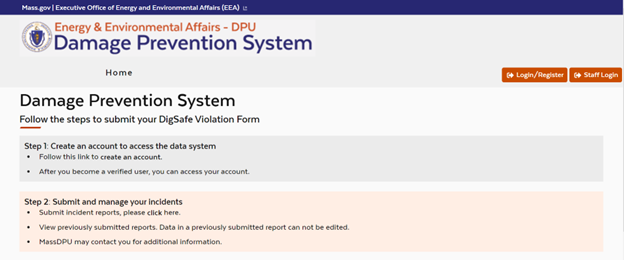- This page, Report a Dig Safe violation or damage, is offered by
- Pipeline Safety Division
Report a Dig Safe violation or damage
Contacts
Damage Prevention Program, Pipeline Safety Division
The Details
What you need
Please note - the Pipeline Safety Division will no longer accept PDF DSVR forms through its damage prevention inbox.
The Pipeline Safety Division investigates Dig Safe violations and damage based on the information provided in the Dig Safe Violation Report. Please fill out the entire report as thoroughly and accurately as possible.
To report violations in accordance with 220 CMR 99.00 please use this link: https://eeaonline.eea.state.ma.us/dpu/digsafe.
You should be directed to the reporting portal that looks like this:
Once at the portal, you will be directed to create an account and register to begin submitting the report. Please read the following Login Guide on how to register. From there, you can follow the prompts to draft and submit your report to the Division.
Please make sure necessary staff have the login information as you can only create one account per company.
If there is a problem that prevents you from reporting through the portal, please contact damage prevention staff to assist you and ensure the damage is reported to the Department as required by the regulations.
How to report
Instructions can be found by clicking the blue action button at the top of this page or by clicking this link.