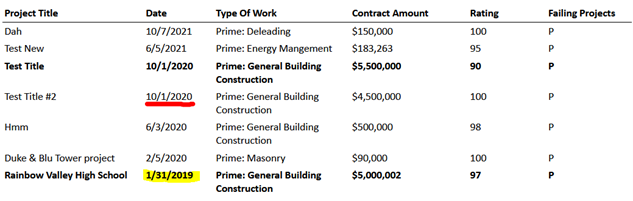Greetings from DCAMM Contractor Certification!
Is Your Projects Table Getting Unmanageable? Would You Like Some of the Old Projects to Go Away?
We can help with that! You will want to hold onto this Tip Sheet of frequently asked questions for future reference so you can delete unwanted projects from your cluttered projects table going forward.
What Projects Should You be Deleting? Projects beyond the lookback period that are too old to use towards your certification and projects that DCAMM already has evaluations for may be deleted.
What is the Look Back Period? For Prime Certification the lookback period is 5 years and for Filed Sub-bidder Certification the lookback period is 3 years. For your 2025 applications, this means that DCAMM will accept projects completed no later than 2020 for Prime applicants and projects completed no later than 2022 for Filed Sub-bidder applicants. It is okay to remove projects that can no longer be used for certification purposes to make room to add newer completed projects and projects in progress to the table.
How do you know if a current project has already been evaluated? Use your Numerical Rating Summary Sheet (NRSS)! The NRSS is a very important report; it lists all the projects that have been vetted by our Compliance Officers and used towards your current certifications. For our Prime Contractors the NRSS also lists your 2 highest evaluated projects. You always want to make sure your project table includes your current highest valued projects as those evaluations will be used to calculate your Single Project Limit.
Sample of a Numerical Rating Summary Sheet:
On the above NRSS example, you see one of the highest dollar value projects (Rainbow Valley 2019) used to calculate the Single Project Limit (SPL) is going to drop outside of the Prime look back period during the next certification period. The system will replace that evaluation with the next highest evaluated project (underlined in red) which may drop the SPL. To stop the drop, you will need a current project of equal or higher value to be evaluated.
How Do You Access Your NRSS? This can only be found in your most recent approved application. Here is a job aid to help you access it:
Accessing Your Numerical Rating Summary Sheet
I Have Found Our NRSS. How Do I Delete Old, Evaluated Projects?
- Access your current application in progress.
- Go to the projects table tab.
- Sort projects table by Contract End Date.
- Select the check boxes of the projects you want to remove from your projects table.
- Press the Delete Selected Projects button at the bottom of the page.
- Review your table and you will see the projects have been removed.
We also have a user guide that will walk you through these steps.
Stay tuned for the next installment...
If you have any questions do not hesitate to contact Certification at 857-204-1305 or certification.DCAMM@mass.gov.
Please let us know if you would like to be added to our email list.
Reminder: Applications are due 90 days prior to expiration for the current certificate.