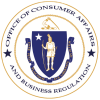- Office of Consumer Affairs and Business Regulation

This Internet Safety Month is the perfect opportunity to learn how you can use the internet in the safest way possible. While the internet is a great tool, it is easy to get carried away and overlook some of the risks. Use these proactive measures to navigate the internet responsibly.
Social Media
- Customize your privacy settings: If you are using social media for personal use (rather than to promote a business or organization) make sure your privacy settings are set to where you must approve who can see your content.
- Don’t give away your location: Don’t share your specific location or share a photo of your house. Also be cautious about sharing when you are away from your home for long periods of time, like when you are on vacation. Posting content that implies that no one is home could make you a target for stalkers and thieves.
- Be aware of impersonators: It is very easy for impersonators to make fake accounts using another person’s name and photos, possibly even the name and photos of someone you know. It is also possible that hackers will compromise the accounts of people you are friends with on social media. Because of this, be skeptical even if an account may appear to be someone you know. This especially applies before clicking on any direct message links that may be a scam.
Artificial Intelligence (AI)
- Use reputable applications: Not all AI apps are safe, so make sure to research and do your due diligence before using AI.
- Avoid personal information: Don’t enter any of your personal information into an AI search engine. You have no way of knowing if your information is being stored or distributed, what it may be used for, and who might receive access to your data.
- Don’t input anything confidential: Information you enter in an AI platform could be leaked and made publicly available. So, you should never enter confidential information like company or personal data.
Online Shopping
- Only shop on trustworthy sites: Don’t use suspicious online stores. Make sure the site you are using has a secure URL that starts with https://. When in doubt, search the store name and look for reviews and fraud alerts from other consumers. Additionally, be careful of social media shopping scams. Many advertisements on platforms like Instagram and TikTok are scams or sell counterfeit products.
- Use secure payment methods: Credit cards or secure payment services such as Apple Pay are the best way to pay online.
- Don’t save credit card info: Don’t store card information on websites to protect yourself from potential data breaches.
Password Management
- Make strong passwords: Create longer passwords with a mix of capital letters, lowercase letters, numbers and symbols. Don’t use key words or phrases that people know about you such as your name or birthday.
- Use multi-factor authentication: Multi-factor authentication (MFA) adds another level of security because it requires more than just your password and username to login to online accounts for things like banking and paying bills. Hackers are significantly less likely to be able to gain access to your personal information when you use MFA. Whenever you have the option to add MFA you should.
- Manage passwords wisely: Don’t save passwords on webpages because websites can be hacked and if your device somehow ends up in the wrong hands, you don’t want your online accounts to be accessible. Instead, if you are afraid of forgetting passwords, use an online password manager. Popular password managers include RoboForm, Keeper, 1Password and NordPass.
We’re Here to Help
The Office of Consumer Affairs and Business Regulation (OCABR) helps protect and empower consumers through advocacy and education. If you have any questions, call our Consumer Hotline at 617-973-8787. Live language translation is available. Visit mass.gov/findhelp for additional resources.