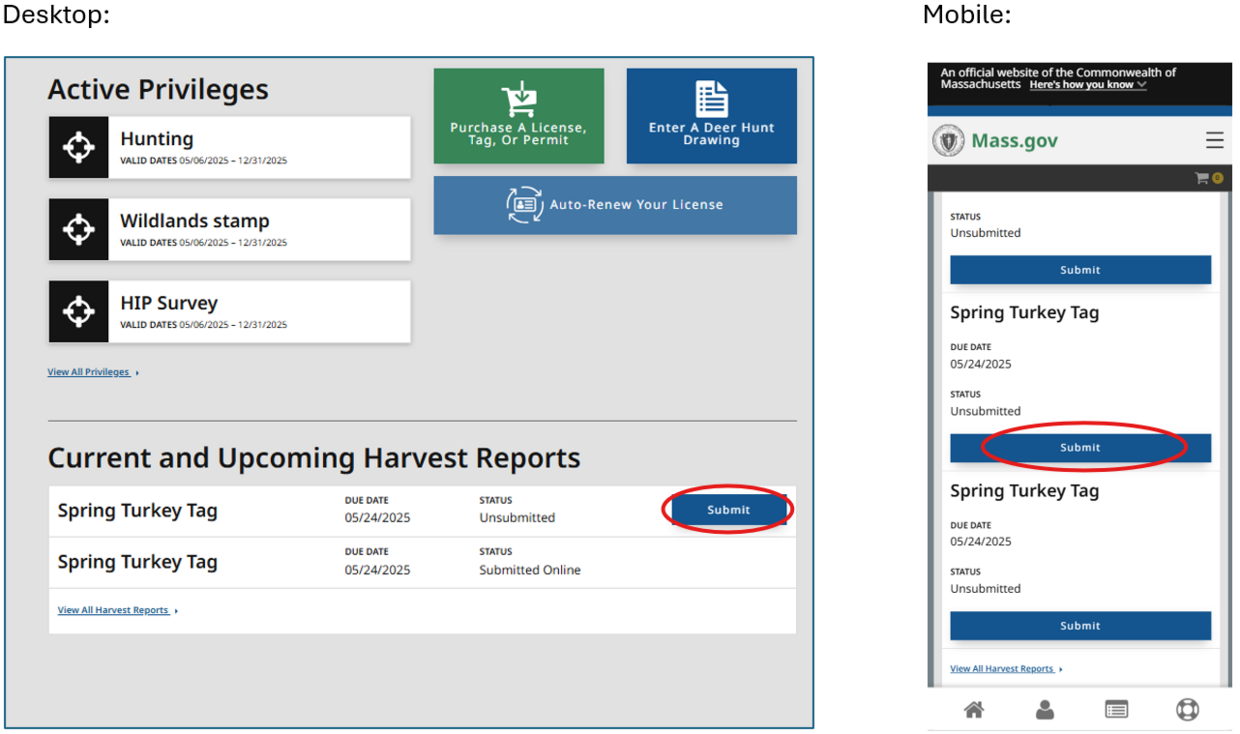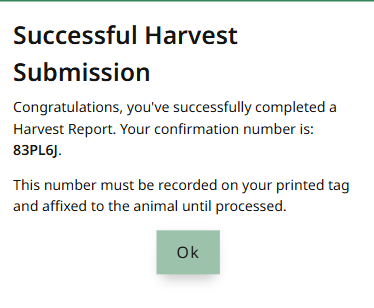How to report a deer, bear, or turkey harvest ONLINE
- Go to MassFishHunt.mass.gov and select "Log In."
NEW: MassFishHunt was updated May 7, 2025. Click here for instructions to log into the new system and find your account information. - Once logged in, you will automatically be taken to your customer dashboard where you can view your licenses, permits, and stamps. Scroll to the bottom of the page to view current and upcoming harvest reports to see your available tags.
- Click "Submit" next to the tag you are reporting on.
- You will be prompted to answer a series of questions. To answer some of the questions, you will need to examine the animal. When finished, click “Submit.”
- You will have a chance to review the information you entered. After reviewing, click “Submit” (or click “Back” to edit your answers).
- A message containing your confirmation number will appear after you submit your report. IMPORTANT: You must write this number on the harvest tag (which should still be attached to the harvested animal), where it shall remain until the animal is processed for food or taxidermy.
How to report a furbearer harvest ONLINE
Instructions for furbearer harvest reporting in the updated MassFishHunt system will be posted soon.
How to report a harvest IN PERSON
You can report a harvest at a physical check station. Go to Mass.gov/dfw/checkstation for a map showing check stations that are open during different hunting seasons.
If you harvest a deer during the 1st week of shotgun season, you must report your deer at a physical check station.
Deer, bear, & turkey harvest reporting rules
Upon harvesting a deer, bear, or turkey, you must immediately fill out and detach the paper tag from your permit/license and attach it to the animal. Your game must remain intact (other than field dressing), with the harvest tag attached, until it is reported and prepared for food or taxidermy purposes. Until you have reported your harvested deer or bear, a part of the carcass must be visible while transporting it.
2 ways to report:
- Use MassFishHunt to report a harvest online
- Take your harvested game to an official check station. Click to see a map of all check stations.
Bobcat and otter harvest reporting rules
Bobcat and otter must be checked within 4 working days of the end of the season at a physical check station. Bobcats and otters cannot be reported online. The seal you receive from the check station must remain attached to the pelt until the pelt/carcass is prepared for mounting or the pelt is sold or tanned.
To find an official check station, visit mass.gov/dfw/checkstation and select Bobcat and River Otter from the layer list.
Beaver, coyote, fisher, fox, & mink harvest reporting rules
You must report harvested beaver, fisher, mink within 4 working days of the end of their respective seasons. You must report coyote or fox within 48 hours of harvest.
2 ways to report:
- Use MassFishHunt to report a harvest online
You will get a confirmation number after completion. You must write this number on a harvest tag of your own making. Confirmation numbers must remain attached until the pelt/carcass is prepared for mounting or the pelt is sold or tanned. - Take your harvested game to an official check station. To find an official check station, visit mass.gov/dfw/checkstation and use the layer list to select the type of game you are reporting.
The seal you receive from the check station must remain attached to the pelt until the pelt/carcass is prepared for mounting or the pelt is sold or tanned.
Meat processors and taxidermists game possession rules
Meat processors and taxidermists shall only possess bear, beaver, bobcat, coyote, deer, fisher, fox, mink, otter or wild turkey with either:
- An official MassWildlife metal or plastic seal affixed to the carcass or furbearer pelt
OR
- A tag with the assigned MassFishHunt confirmation number affixed to the carcass or furbearer pelt.
It is illegal to accept any of the above game animals that do not have an official MassWidlife seal or have the confirmation number on an attached tag.