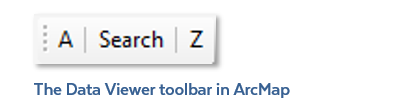The MassGIS Data Viewer Toolbar includes:
- A set of menu choices (accessible from the 'A' button) which group the available MassGIS datalayers into useful categories so it is easy to find the data you wish to view without searching your PC for the data files
- Default legends and information on whether a theme should be drawn based on level of zoom (scale-dependency), based on ArcGIS Layer (.lyr) files
- The ability to quickly zoom to a particular town, watershed, legislative district or other geographic extent by choosing from a list (accessible from the 'Z' button)
- The ability to search for data based on keywords (from the 'Search' button)
- Functionality for users to add their own data to the Viewer's 'A' button menu.
- The Data Viewer does not disable any regular ArcMap functionality.
- The Data Viewer is designed to work with data from MassGIS organized in a very specific folder structure. The Viewer actually loads ArcGIS Layer (.lyr) files (also stored in a specific location), which point to the source data.
Additional Resources
PC specifications for running the MassGIS Data Viewer toolbar
The MassGIS Data Viewer Toolbar, created with .NET and ESRI's ArcObjects, may be installed on any PC running ArcGIS Desktop 9.x or 10.x.
The toolbar for 9.x uses a .dll. When the dll file is added to ArcMap a new toolbar is created which contains buttons with the Data Viewer functionality. Once the dll file has been loaded the toolbar will be available in any ArcMap document. Users with ArcGIS 9.x will need the necessary administrator privileges to register the .dll. MassGIS provides a Windows batch file that handles the registration of the .dll.
The Viewer for ArcGIS 10.x is based on an Add-In, ESRI's latest method to customize ArcGIS. An Add-In consists of a single file, which can be "installed" by simply double-clicking the file in Windows Explorer/My Computer. Add-Ins require no installation program, no registration step and do not require administrative rights to get them working.