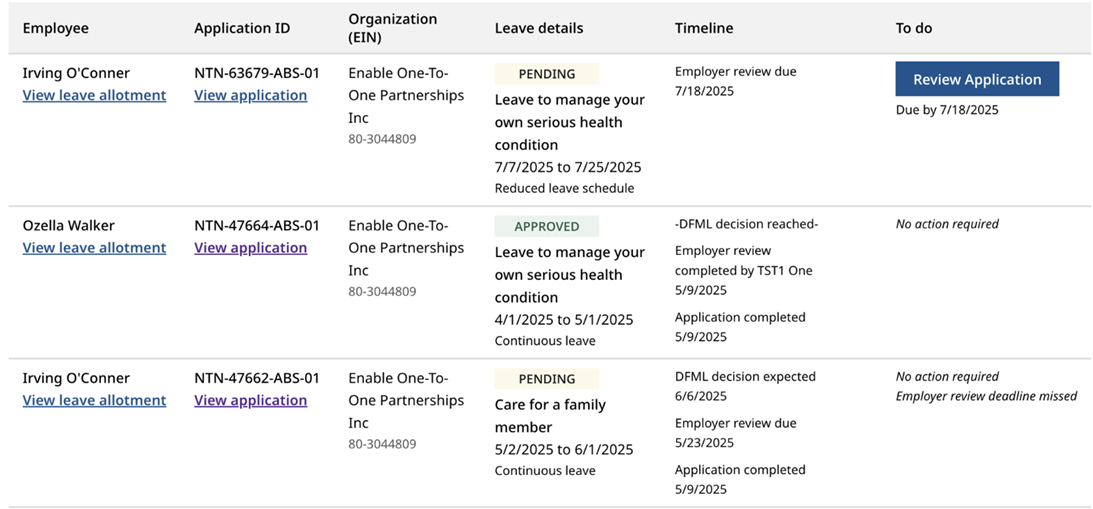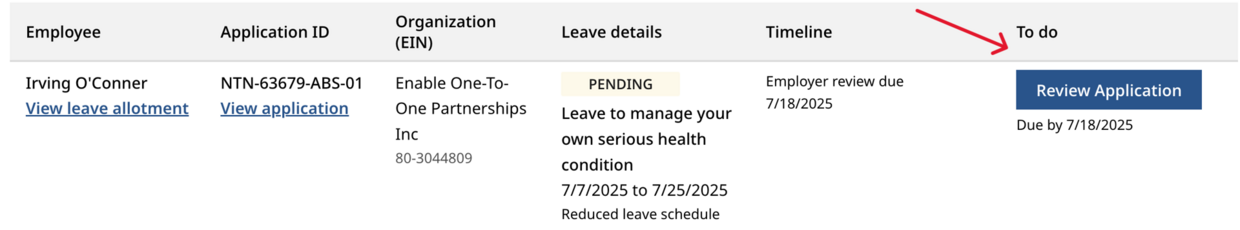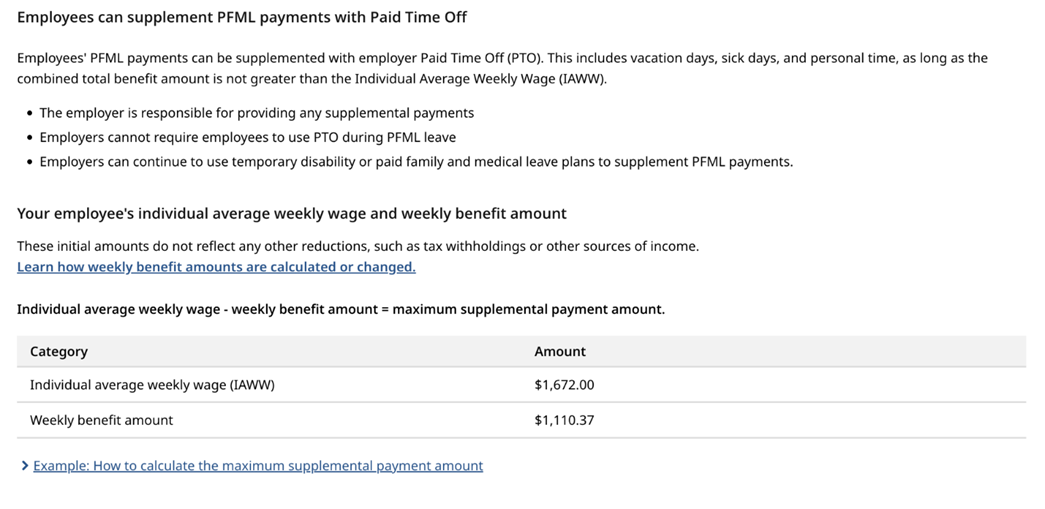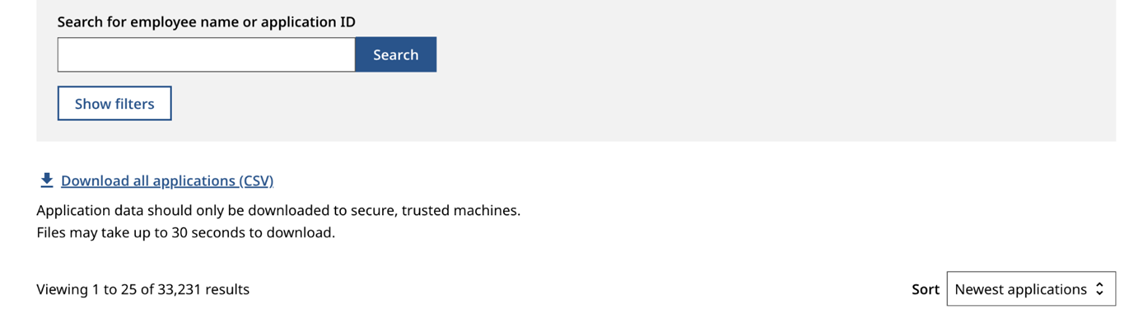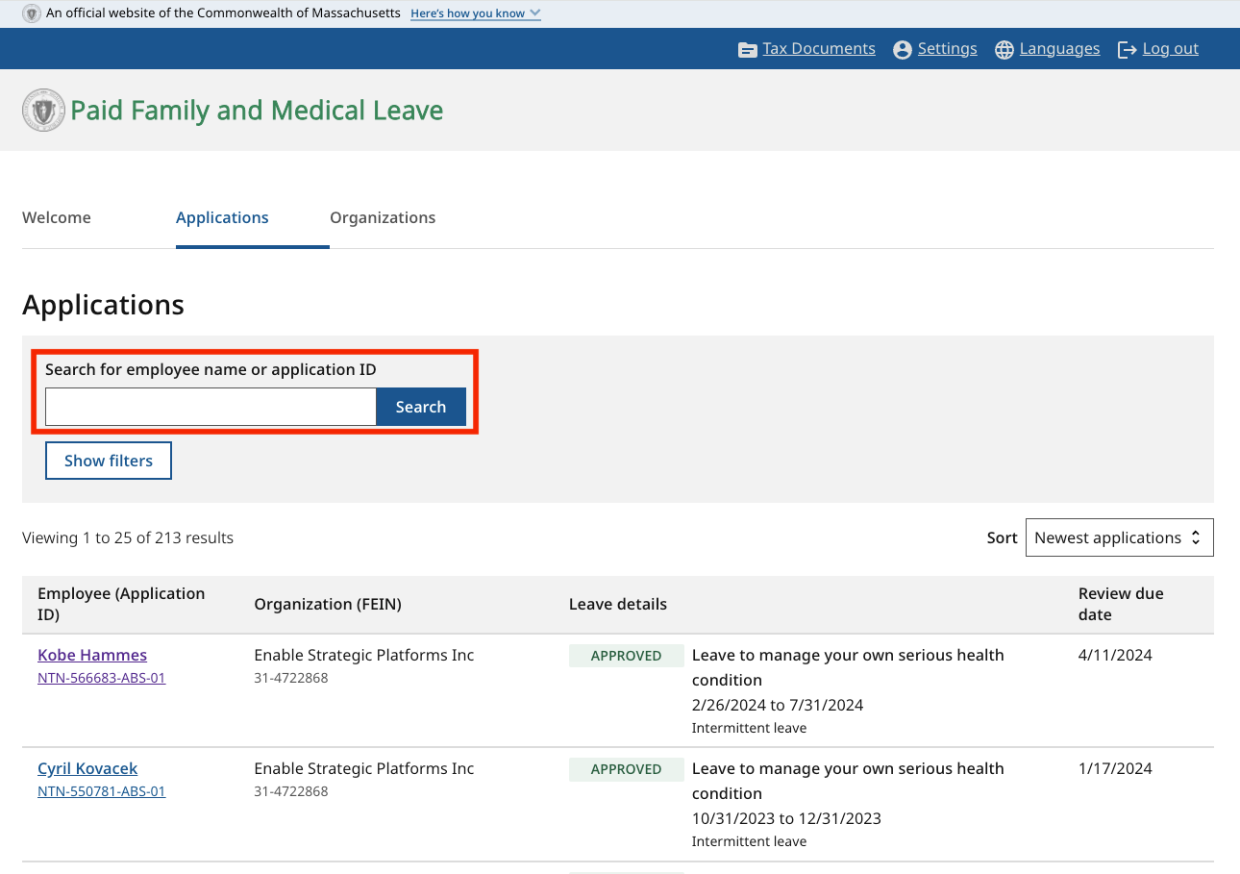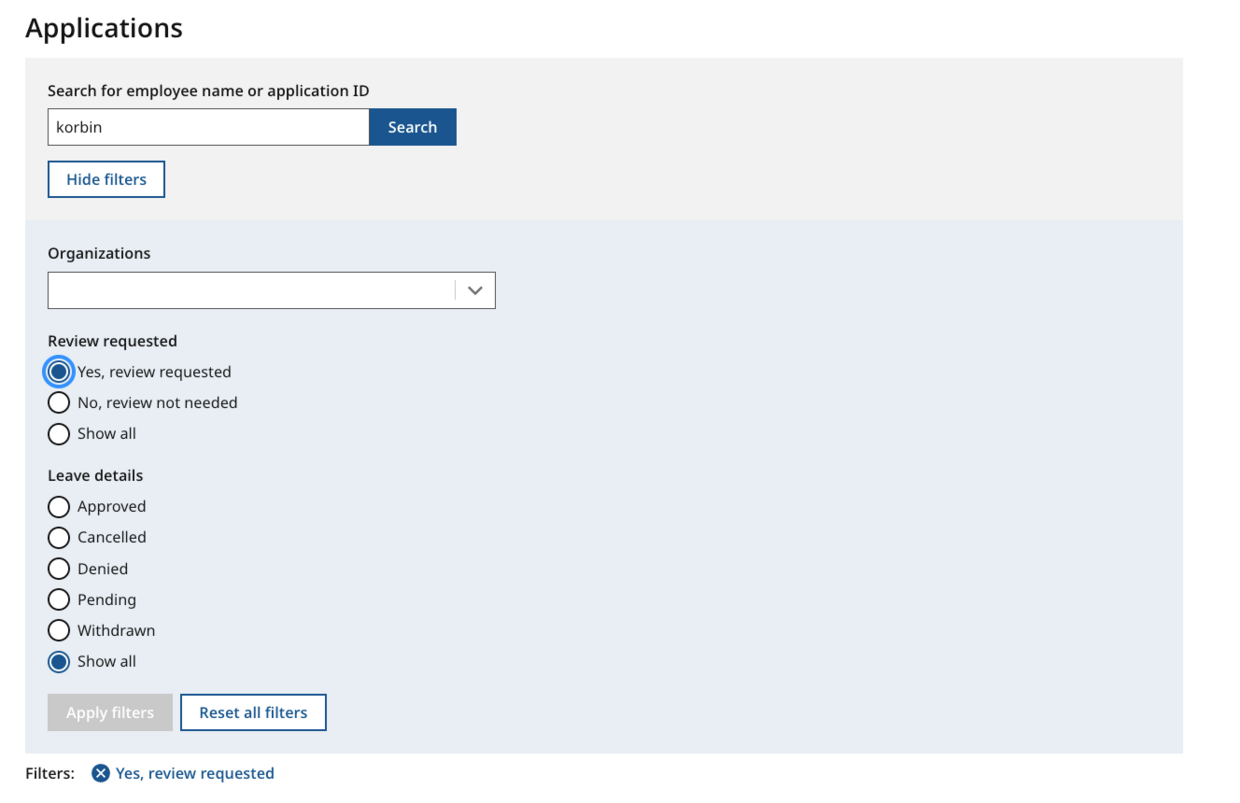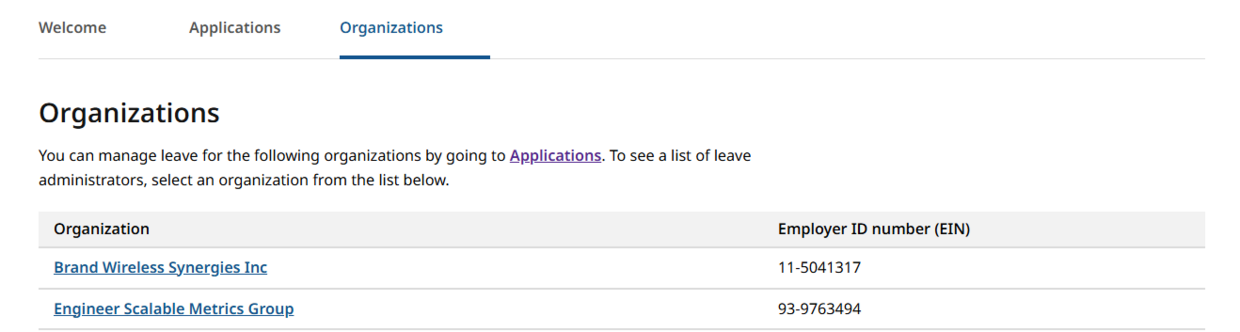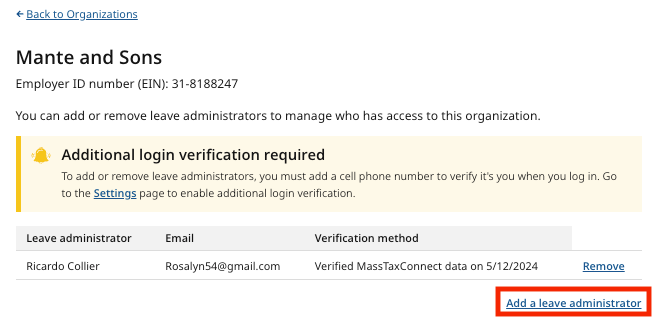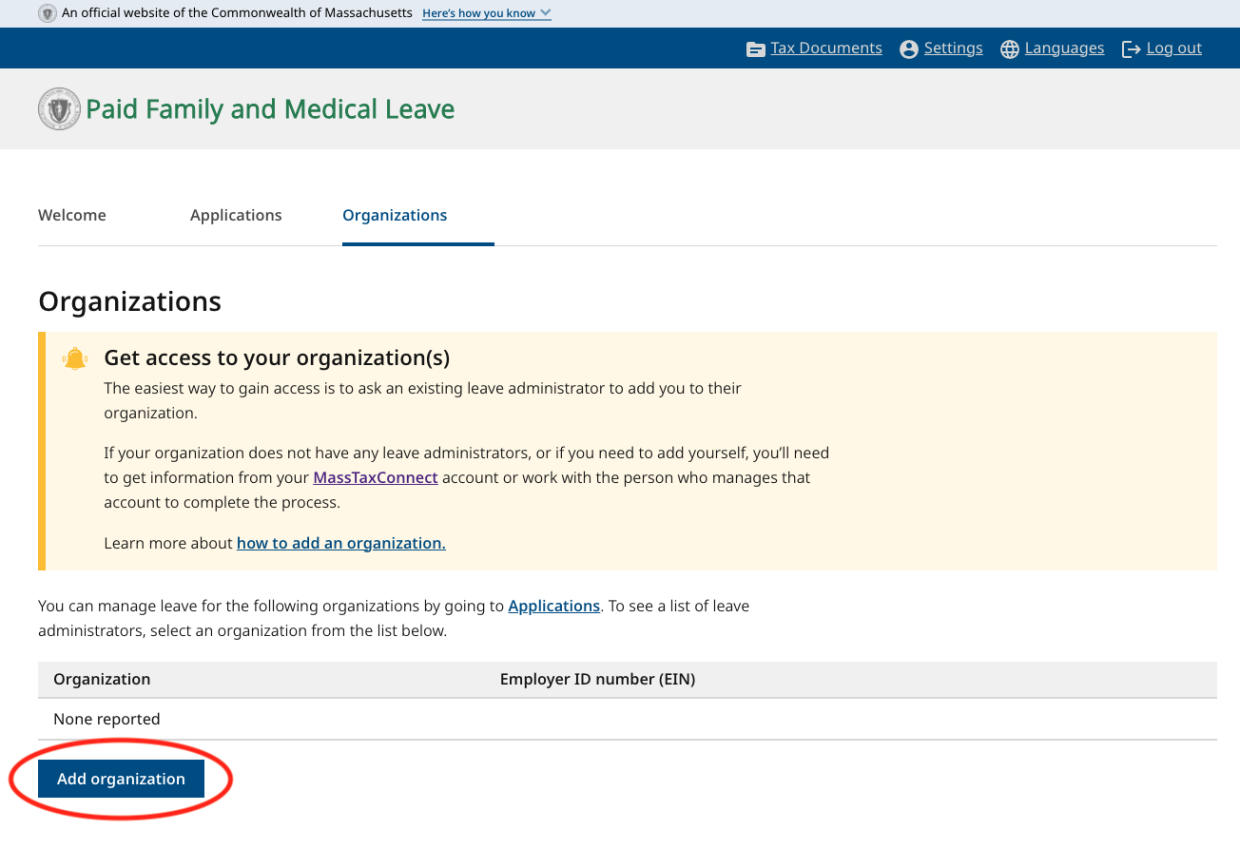Navigating the Leave Administrator Dashboard
The leave administrator dashboard is a pivotal tool in managing PFML for your employees. Upon logging in, you will see a welcome screen with important information and reminders. From there, you can use the tabs at the top of the screen to navigate through different sections of the employer portal.
View All Applications
The application tab provides an easy way to view, understand, and interact with the most relevant data on employee leave applications. As a leave administrator, you can see an overview of each employee’s application at a glance with leave details, milestone dates, and action items.
Review Applications
When viewing all applications, the column furthest to the right is the “To do” column. Applications that require your review will have a “Review Application” button and list the day that your review is due. Remember that responding to applications as quickly as possible will help ensure a successful PFML process for your employee and your organization. Learn more about the employer role in reviewing PFML applications.
Application Details
In addition to the “To do” column, the other areas of information on the applications page of the Leave Administrator Dashboard include:
- The Timeline column lists milestone dates for each application.
- The Leave details column lists the employee’s type of leave, leave dates, and leave schedule.
- The Organization column lists the employer from which the leave is taken, including the EIN.
- The Application ID column lists the ID number associated with each leave as well as a link to view details of the individual application.
- The Employee column lists the employee’s name as well as a link to view their leave allotment.
View an Employee’s Wage and Benefit Information
Leave administrators can view an employee’s individual average weekly wage and weekly benefit amount. This information allows for easier calculation of top-off payments.
From the applications page of the Leave Administrator Dashboard, click “view application” in the application ID column and then navigate to the payment information section of the application status page to find this information.
View Leave Allotment
Leave Administrators have access to a leave allotment view that gives insight into each employee’s leave usage, including the amount of leave an employee has taken and how much they may be eligible for in their current benefit year. The leave allotment view allows Leave Administrators to better anticipate their organization’s needs and provide support to employees.
Access the leave allotment view from the applications tab in the employer portal—select the “View leave allotment” hyperlink below the employee’s name.
Download Application Data
Leave administrators can download a full list of their organization’s employee applications as a CSV file.
Search Applications
Search for an employee’s applications by name or application ID.
Filter Applications by status
Filter and sort applications by status, such as the review by date, to manage applications.
Sample Screenshot
Add or remove leave administrators from your organization(s)
If you are a verified leave administrator for your organization you can add or remove leave administrators. Each Leave Administrator should have their own account. For security and accuracy, user accounts should never be shared between coworkers.
To add or remove PFML leave administrators, go to the Organizations tab and choose from your organizations.
You will see a list of your organization’s leave administrators. Use the link at the bottom of the list to add a new leave administrator. If you need to remove a leave administrator, use the link next to the person’s name.
If you are not verified yet, the easiest way to get access to an organization is to ask an existing leave administrator to add you. If your organization does not have any leave administrators, or if you need to add yourself, you can use information from your MassTaxConnect account or work with the person who manages that account to complete the process. Learn more about how to add an organization by verifying MassTaxConnect data.
Add multiple organizations/EINs
If you manage the leave for more than one organization, or your organization has multiple EINs, you’ll be able to add those EINS to your account and see applications from all the different EINs in one place.
Sample Screenshot
Contact
Phone
Department of Family and Medical Leave - Hours of operation: Monday-Friday, 8 a.m. - 4:30 p.m.
Department of Family and Medical Leave - Hours of operation: Monday-Friday, 8 a.m. - 4:30 p.m.
Department of Revenue - Hours of operation: Monday-Friday, 8:30 a.m. - 4:30 p.m.
| Last updated: | March 5, 2025 |
|---|