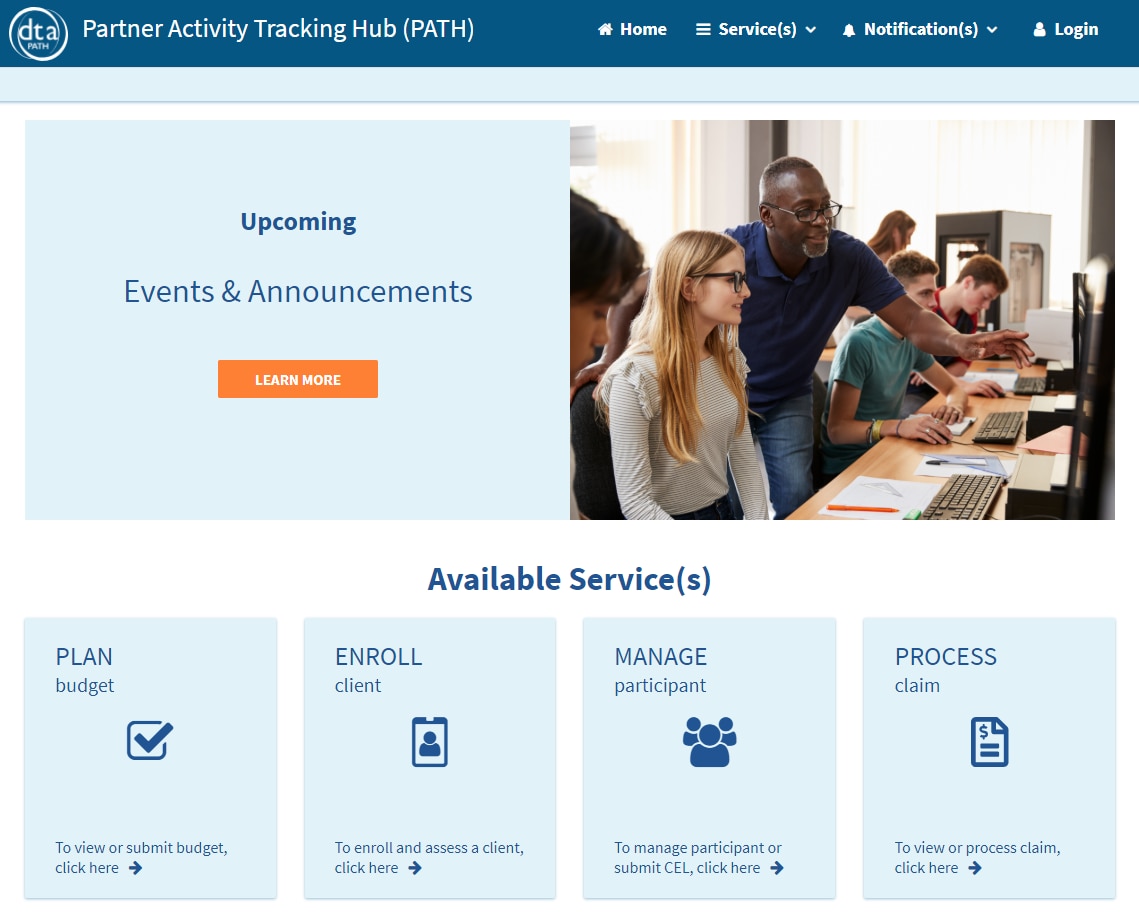Say good bye to paper! The manual SNAP Path to Work referral and tracking process has been replaced with PATH. Use this secure online system to update client and provider records in real time.
Only contracted providers will have access to PATH. To view client data, providers will need a signed Permission to Share Information (PSI) form for each participant.
SNAP Path to Work providers will use PATH to complete a number of tasks. You can:
- confirm eligibility for SNAP;
- enroll SNAP Path to Work participants;
- enter monthly participation status and hours;
- update a participant’s SNAP Path to Work activity plan;
- enter and store case notes;
- enter and store participant outcome information;
- submit and make updates to program budgets;
- view and modify information for clients who have a signed Permission to Share Information (PSI) form;
- submit claims for reimbursement and more!
The website
You can access the DTA PATH website across all devices.
Support and feedback
Contracted providers can report issues or make inquiries regarding the Partner Activity Tracking Hub (PATH), by contacting the DTA App Help Desk at DTAApphelpdesk@mass.gov.
Please include your name, contact information, agency, and a description of the issue.
To request PATH system training or copies of the PSI form, please contact your assigned DTA SNAP Employment & Training Specialist or the DTA SNAP E&T unit at DTA.SNAPET@mass.gov.
Other ways to connect with the Department of Transitional Assistance
For general or client specific questions about SNAP eligibility or other DTA benefits, please call the DTA Assistance Line at (877) 382-2363.
You can also connect with us online on Twitter and YouTube and keep coming back to mass.gov/DTA.