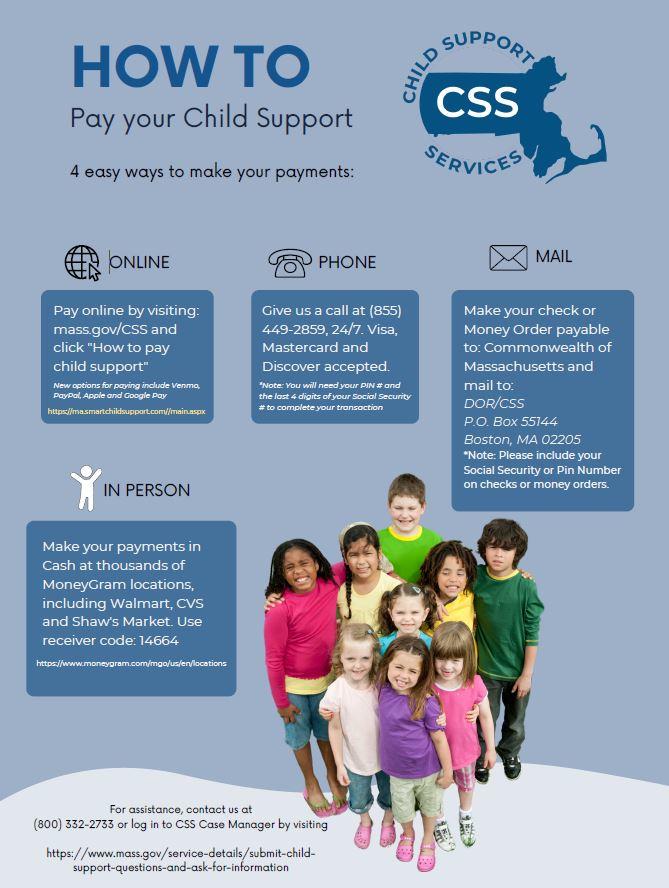- This page, How to pay child support, is offered by
- Child Support Services Division
How to pay child support
Contacts
Contact Child Support Services
Phone
8:30 a.m.– 4:30 p.m., Monday – Friday
The Details
What you need
If you have been ordered to pay child support through income withholding, your employer will take the money from your paycheck and forward it to the Massachusetts Department of Revenue (DOR). DOR will then send the payments to the other parent. If your order to pay by income withholding is new, it may take a few weeks for your employer to set up the income withholding from your paycheck. Until your employer starts taking the child support payments from your check, you must send the payments directly to DOR.
If you have been ordered to pay child support by income withholding but the income withholding has been suspended, you must send your payments directly to DOR. DOR will implement income withholding if support becomes overdue or if either party asks us to implement it.
If you are not paying child support by income withholding, there are different ways to make your child support payments. Regardless of the method you choose, you must send your payments to DOR. Do not send payments directly to the other parent.
How to pay
To make a credit card or digital wallet payment, or to set up a one-time or recurring payment, visit the Massachusetts Child Support Internet Payment Website, or scan this QR code:
- To make sure you receive credit for the payments you mail to DOR, you must use payment identification stubs (payment stubs). Send in a payment stub with every payment.
- If you are ordered to pay child support by income withholding, use the payment stubs until you see that your employer is taking the child support out of your check.
- If you do not have an order to pay support by income withholding, use these payment stubs until you receive a bill from us (about 3 weeks after we receive your court order). Your bill will include a payment stub for you to submit with your payment.
- When paying by mail:
- You should pay by check or money order.
- Make your check payable to Commonwealth of Massachusetts.
- Mail your payment to:
DOR/CSS
P.O. Box 55144
Boston, MA 02205-5144
You can pay by credit card (Visa, MasterCard, and Discover) over the phone by calling (800) 332-2733, or (617) 660-1234 if you're in Greater Boston. A small convenience fee is added to each credit card payment.
MoneyGram
- You can also make your payment in cash atthousands of U.S. MoneyGram locations, including Walmart, CVS, and Shaw’s. Use Receive Code 14664 to make sure your payment comes to DOR.
- You will need your Department of Revenue Personal ID Number (PIN) found on your bill. If you don’t know your PIN, call us at 800-332-2733. (617-660-1234 for callers in the Boston Area)
- In most cases, MoneyGram payments reach us in 3 business days. Once we get your payment, we will credit it to your child support obligation.
More info
New! Pay By Text option now available.
Opt-in to receive text notifications when your child support payment is due. You can reply via text to authorize your payment by credit or debit card. Simply log in and complete the opt-in process. If you are new to the website, you must register before you can opt-in.
Remember:
- Don't send payments directly to the other parent. If you do there will be no record of your payment, you will be considered delinquent, and we will take enforcement action.
- Don't pay with cash except through MoneyGram.
- Keep your cancelled check or copy of your money order as your receipt. It will be your proof of payment in the case of a dispute.
- Make your check or money order payable to: The Commonwealth of Massachusetts.
- Print your Social Security number on your check or money order so you will receive proper credit for your payment.
- Write legibly on the checks and payment stubs.
Downloads
Contact
Phone
8:30 a.m.– 4:30 p.m., Monday – Friday