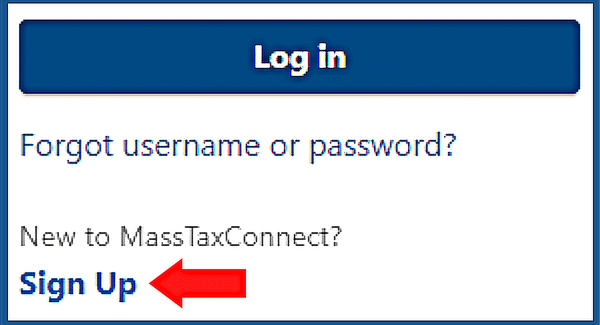When To Amend a Return
If you filed a return and want to increase or decrease the amount of tax, amend a return to report an:
- Error
- Omission or
- Change.
Note
- If you are amending to decrease your tax, you need to attach supporting documentation.
- You should not file an amended return to dispute an audit assessment.
- Do not file a Form ABT with your amended return.
- Do not use a previously filed return with the original bar code. You must generate a new document with a new bar code.
How to Amend a Return
You can amend a Massachusetts tax return by using:
- MassTaxConnect
(Some restrictions apply when you amend a personal income tax return.) - The software that your original return was filed with
(Some software vendors do not allow you to amend a return. Also, software vendors can only amend a current year return and 2 years prior.) - A revised paper return with the Amended return oval filled in.
(Per TIR 16-9 and TIR 21-9, if you are required to file and pay electronically, you must also amend your return the same way.)
Note: If you are amending to decrease your tax, you need to attach supporting documentation.
Amend with MassTaxConnect
For fast and error-free results, amend your return with MassTaxConnect.
To learn how, visit How to Amend a Previously Filed Tax Return, a tutorial video.
Note: Tax preparers with third-party access can file an amended return for you.
Go to About MassTaxConnect to learn more.
Need to register for MassTaxConnect?
On the upper right-hand side of MassTaxConnect's home screen:
- Select Sign Up
- Select Create My Logon.
Amend a Personal Income Tax Return
Note: If you are amending to decrease your tax, you need to attach supporting documentation.
With MassTaxConnect
You may amend your personal income tax return with MassTaxConnect if:
- You e-filed your original return with MassTaxConnect and
- The MassTaxConnect filing program supports all the schedules you need to file.
If the MassTaxConnect filing program does not support all the schedules you need to file, you must amend your return by paper.
With software that your original return was filed with
You should check with your software vendor as:
- Some software vendors do not allow you to amend and
- Software vendors can only amend a current year return and 2 years prior.
With a revised paper return
Do not file a Form ABT with your amended return.
For tax years 2016 and after, you must
- Complete a revised Form 1 or Form 1-NR/PY and
- Fill in the Amended return oval on the return.
For tax years before 2016, write Amended return on your amended Form 1 or Form 1-NR/PY.
Your amended return must include all schedules filed with the original return, even if there are no changes.
Mail your amended return for current or prior years (with all schedules) to:
Massachusetts Department of Revenue
PO Box 7000
Boston, MA 02204-7000
Visit DOR's personal income forms page for current and prior-year paper forms and schedules.
When an Amended Return Becomes an Appeal or Abatement
Every amended return is subject to review.
In some cases, an amended return may be treated by DOR as an application for abatement (appeal).
If so, DOR will mail you information on the appeal or abatement process.
Contact
Phone
9 a.m.–4 p.m., Monday through Friday