Overview
In fall of 2019, EOTSS launched the Modern Workplace Program (MWP) – a carefully choreographed deployment of hardware, software and tools that promote data security, collaboration, and mobility. This initiative is the cornerstone of the overarching Commonwealth Workforce Mobility Program included in the Administration’s FY21-22 Capital Plan to build a sustainable technology foundation ensuring a resilient, accessible, and scalable platform for the continuity of government services.
The MWP is enabling government to operate effectively under any circumstances, and the launch was well timed – as much of the groundwork in that initial fall and winter provided a springboard for the rapid acceleration of telework at the onset of the COVID-19 emergency.
“The MWP is enabling government to operate effectively under any circumstances, and the launch was well timed – as much of the groundwork in that initial fall and winter provided a springboard for the rapid acceleration of telework at the onset of the COVID-19 emergency. ”
Once fully completed in calendar year 2022, the program will help meet the goals of the Future of Work Initiative by enabling a 21st century state workforce that is more nimble, consumes a smaller office footprint, and has access to updated hardware, software and productivity tools across all agencies.
Program Baseline and Workstream Goals
Before
Prior to the MWP launch, employees in the Commonwealth’s Executive Branch Agencies relied on a varied range of hardware, operating systems, applications, and collaboration tools to do their jobs. The IT “state of the state” included:
Use of different end-user hardware setups (desktops, laptops, and tablets) across agencies and secretariats (lack of a standard operating environment)
A partial migration from Windows 7 operating system and older MS Office application to Windows 10 and Office 365 Pro Plus (3 out of 9 secretariats migrated)
The deployment of various web-based meeting, videoconferencing, and telephony tools without a true enterprise standard solution
Collaboration limited to sharing files via email and local personal and group shared drives
Hardware updates, procurements, and deployments managed by each secretariat and agency on an inconsistent basis
Software updates and security patches managed through secretariat and agency IT organizations (not centrally managed)
After
In order to address the inconsistency, inequity, and security concerns in end-user hardware, software, and collaboration tools across the enterprise, the MWP workstreams were designed to enable a more modern and resilient workforce by:
Deploying a standard end-user hardware and software set up for all Executive Branch Employees (Windows 10 with O365 Pro Plus)
Migrating personal employee files to the accessible and secure cloud-based solution OneDrive for Business – allowing access from anywhere on any device
Moving group shared files to accessible and secure cloud-based SharePoint solution so that employees can access and collaborate on documents from anywhere on any device
Migration of email off premise to more secure, resilient, and accessible Office 365 cloud solution
Standardizing on Teams as the enterprise standard for office collaboration and videoconferencing

Modern Workplace Program Collaboration Tools across the Enterprise
Additionally, all Centrify/Idaptive applications will be moved to Microsoft AZURE Active Directory Identity Services, to provide secure and simplified access to Commonwealth applications and systems through single sign-on and multi-factor authentication for all users. Whether individuals are on-site or remote, they will have seamless access to all their apps so they can stay productive from anywhere.
MWP by the Numbers
When the dust finally settles on the Modern Workplace Program, dedicated staff from EOTSS, its fellow secretariats, and Microsoft Professional Services will have completely transformed the standard end user computing technology stack across the Executive Branch.
To achieve their goals, the team rolled out new hardware and operating system upgrades and leveraged the full cloud-based Microsoft Office 365 suite and the Azure Active Directory (AD) identity access management framework to support the Commonwealth’s strategic and tactical goals of promoting government business continuity and technical resiliency, offering enhanced citizen experiences, and enabling our state workforce a modern and mobile technology platform in support of good government.
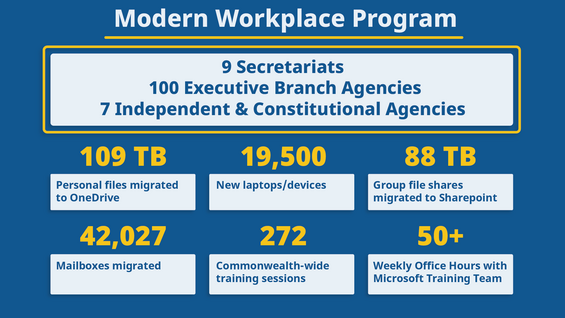
Additionally, EOTSS migrated an additional 152 business applications to the Azure AD tenant throughout the MWP. Another 30 outdated applications were decommissioned, while there remain several business applications in the queue with EOHHS for migration in 2022 and 2023.
Modern Workplace Program (MWP) Benefits
The Modern Workplace Program is a major step forward for rollout of a Standard Operating Environment (SOE) for all end-user computing in the Executive Branch. It has completely transformed the way the most agencies and their employees do business in the Commonwealth.
Hardware and software procurements, deployments, upgrades, and security patches are now centrally managed through EOTSS and pushed out remotely to the end user in a timelier manner.
Office 365 with the Office Pro Plus suite of productivity and collaboration tools enables the hybrid workforce envisioned by the Future of Work initiative – allowing for seamless remote collaboration among employees.
The migration of personal and group shared files to OneDrive and SharePoint ensure remote access and sharing without the need for a VPN client or remote desktop access that had historically been required to access on-premises files and network drives.
Whether individuals are on-site or remote, moving to Azure AD for identity management allows employees to have seamless access to all their applications so they can stay productive from anywhere.
A Look Ahead for the Modern Workplace Program
The vast majority of MWP workstreams will be completed by the end of FY22. EOTSS does anticipate a small number of new device deployments to continue into the first half of FY23 due to lingering global supply chain issues for technology equipment.
Additionally, some personal and group shared file migrations for the larger secretariats will also continue into the fall due to the sheer volume of data that remains to be migrated.
| Date published: | May 10, 2022 |
|---|---|
| Last updated: | May 10, 2022 |